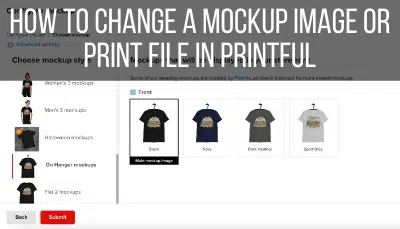If you’re an artist with an Etsy store, you probably want to spend more time creating art and less time processing orders. That’s where the Printful and Etsy integration comes in.
With the Etsy Printful integration, any orders you receive in your Etsy store will be automatically sent to your Printful account for fulfillment. Orders will be produced, packaged, and shipped to your customers without any need to manually complete any steps yourself.
This post may contain affiliate links, which means I may earn a commission if you decide to purchase through my links.
I used Printful as my print on demand provider in my Etsy store, and their automation is a huge part of that. High quality products are great; accessible customer service is great; having more time in my day to make art and live my life because I’m not manually entering orders is AWESOME!
I have a full step-by-step guide about how to integrate Printful with your Etsy store, which I REALLY suggest you check out so that you can set up your Etsy store for Printful success.
This article is going to focus on how Printful’s Etsy integration automatically processes your orders so that you can spend your time creating art, working or your business, or whatever the heck you want! Anything but manually entering orders all day 🙂
Let’s dive in!
How Does Automatic Fulfillment with the Printful and Etsy Integration Work?
In order for Printful to automatically process your Etsy orders, your Etsy listings need to be properly synced to your Printful dashboard. This includes all of the sizes and colors of your products. When this is setup correctly, Printful will automatically process Etsy orders that come in.
It’s REALLY important to set up your Printful and Etsy integration correctly. Reference my step-by-step guide if you need to do this.
After you have the integration setup, you also need to create all of the products that you’d like to have fulfilled by Printful WITHIN Printful, NOT Etsy.
Again, setup all of your listings within Printful, not Etsy.
Here’s how to do that, step-by-step:
1. Within the Printful dashboard for your store, click on the “Add Product” button

2. Choose the product you’d like to create
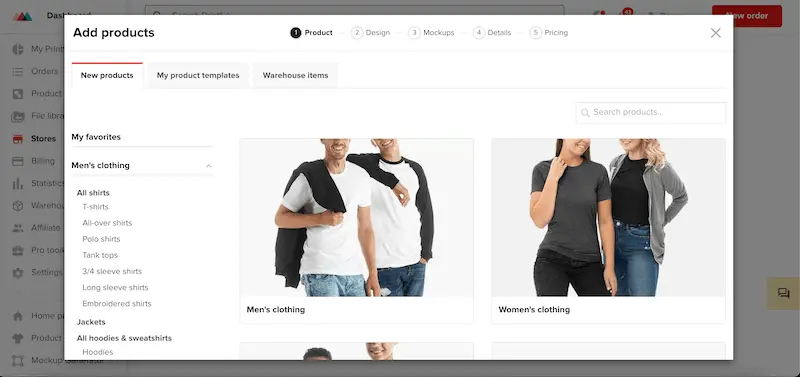
3. Add your design to your product and position it properly
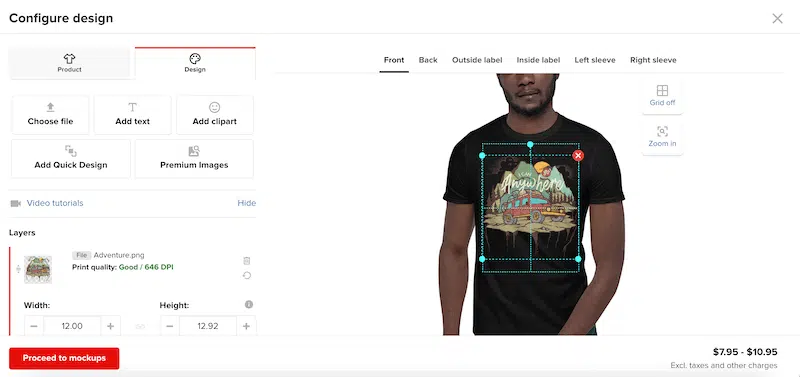
4. Choose all of the variants and mockups you need.
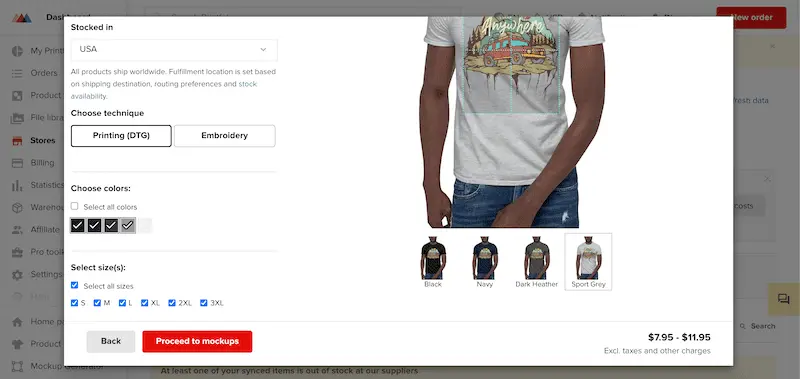
5. Fill out all of your product details. These will be automatically entered into your Etsy listing.
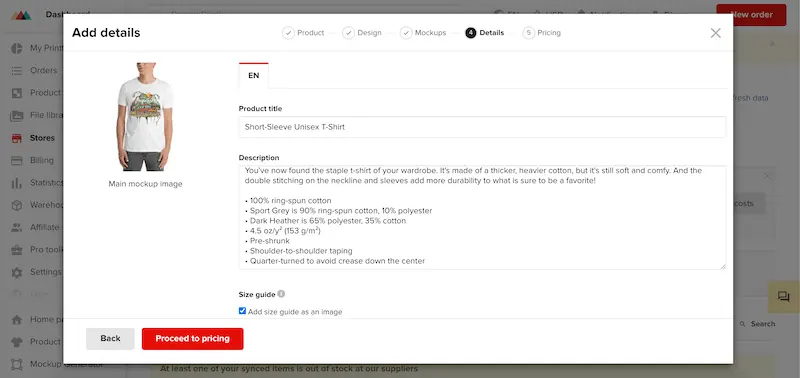
6. Click “Submit to Store” and wait for it to process. This will link Printful and Etsy for that product you just created.
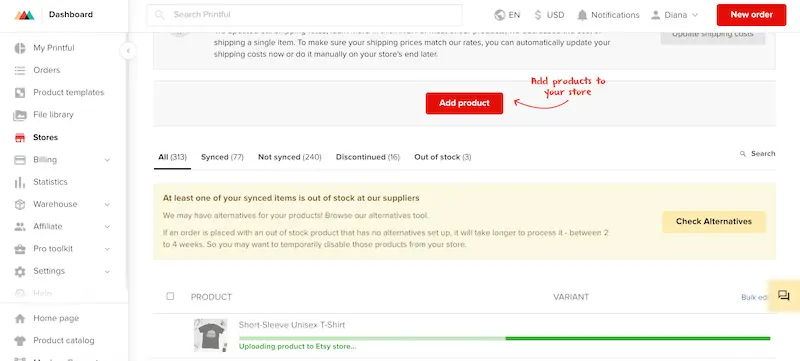
7. Click “Edit in Etsy” and finalize your listing. Publish it when you’re finished.
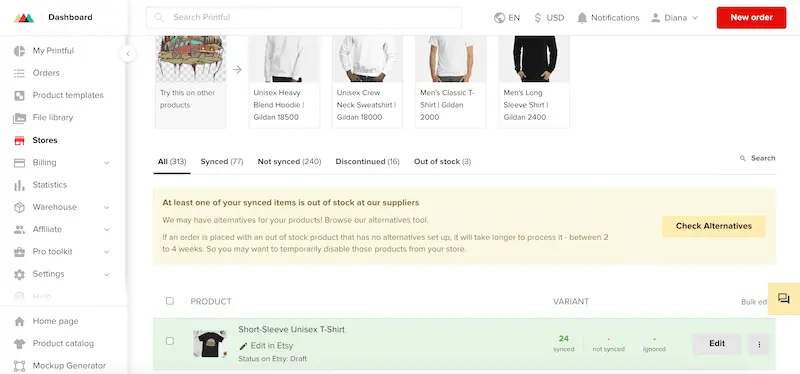
Again, if you want a more detailed guide on setting this up, check out my step-by-step Printful Etsy integration guide.
When you’re done, find the product you just created in your Printful dashboard. If everything is set up correctly, you’ll see the word “Sync” with a green number above it.
Click on your listing to see all of your variants. You need every color and size you offer in your Etsy store to be synced to Printful. Scroll through your variants and make sure they’re all synced.
If you see the word “Unsynced” and a red number above it, something has gone wrong. Click into the listing and look for the unsynced products. Printful will tell you which variants are unsynced and you’ll be able to manually re-sync things.
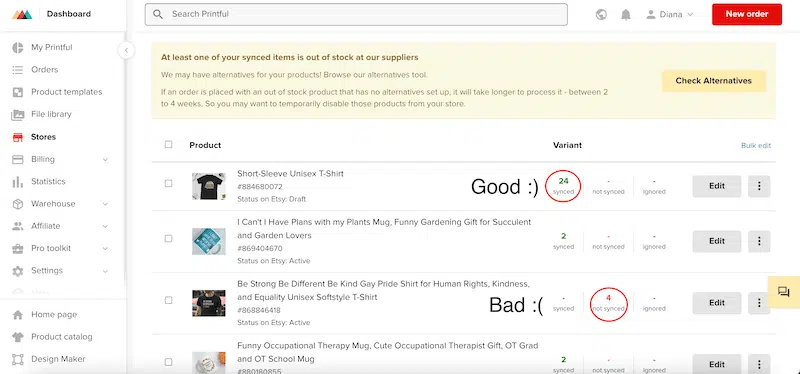
This doesn’t happen very often, but it’s important to catch it when it does.
It’s really important to follow the steps above whenever you want an Etsy order to be automatically fulfilled by Printful.
As long as your products are synced to your Etsy listing, Printful will automatically fulfill any orders that come in for that product.
How does that work exactly?
Well, let’s say that a customer orders a small gray tank top from a listing in your Etsy store. This listing is synced to your Printful dashboard, so you’re good to go!
In about an hour or so, you’ll get a notice from Printful that they’ve received your customer’s Etsy order.
Printful will pull the product info from the Etsy order (a small gray tank top, plus the design that goes on it). They will also pull the customer’s name and shipping information and make a shipping label out of it.
Next, Printful will prepare that order for production.
Printful has warehouses and fulfillment centers around the world. They’ll choose the location to produce your customer’s order based on demand and your customer’s location.
From there, the Printful staff will pick the product, print your design on it, sort it, do a quality control check on it, pack it, and ship it to your customer. All without you needing to do a single thing.
You can actually track the progress of your customer’s order right from your dashboard.
Fulfillment times vary depending on the product and time of year. You can read about Printful’s fulfillment times here.
What I loved about allowing Printful to automatically fulfill my orders is that I can make sure they get into the Printful system and start fulfillment as soon as a customer placed an order.
With manual fulfillment, it can be tricky to enter orders in a timely fashion. Short of canceling all of your plans and waiting anxiously by your computer for orders to come in, you’ll inevitably have a fulfillment delay when manually inputting orders for fulfillment.
What if I Need to Change an Order Automatically Fulfilled by Printful?
If you need to make any changes to an Etsy order that Printful is set for automatic fulfillment, it’s important to make your changes immediately after the order gets imported into your Printful dashboard. Once an order starts the Printful fulfillment process, you can’t change it.
There is usually a delay between when an order is imported into Printful and when it starts the fulfillment process. Note that I said usually. There are times when Printful fulfillment is really speedy and an order goes straight to fulfillment, so don’t bank on there always being a delay.
As long as an order hasn’t started the fulfillment process yet, you can cancel it or change any of the details relating to it. Once the fulfillment process has started, reach out to Printful’s customer service to see if changes can still be made.
At the least, even if you can’t cancel an order anymore, you may be able to get it shipped to yourself so that it doesn’t go to waste if a customer doesn’t want it anymore.
Automatic fulfillment is one of the best perks of the Etsy and Printful integration. It gives you a lot of freedom to passively run your business and have more time for what you love – creating art!

Diana has been an artist for over 27 years and has training in drawing, painting, digital drawing and graphic design. Diana’s latest obsession is digitally drawing with Procreate and Procreate Dreams. Diana has experience selling her art across a number of platforms and loves helping other artists learn how to make money from their art as well.