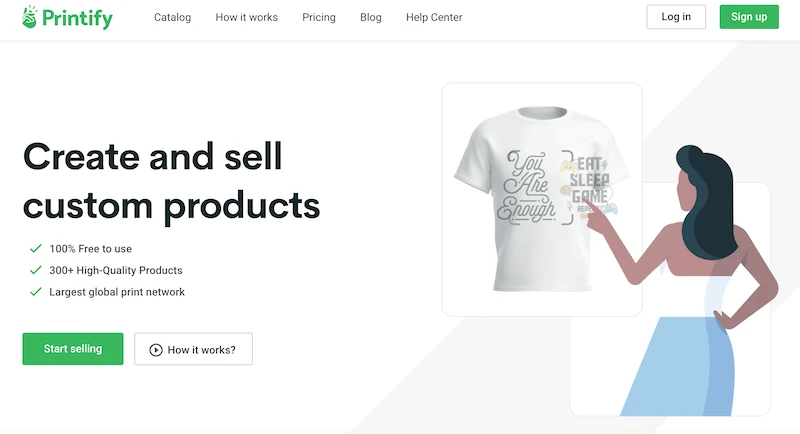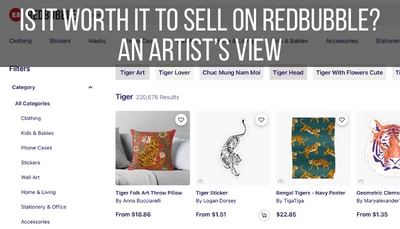Since print on demand is a great way to earn extra money as an artist, we often think about other people buying our PoD art and products. Well, it’s time to expand our thinking and consider ways that we can spoil ourselves with our own PoD products!
Print on demand companies like Printful, Printify, Redbubble, and more, allow you to buy your own products from their storefronts and/or manufacturers. This allows you to buy your own art in an easy and cost-effective way.
It can be easy to forget that we can buy our own art from our own PoD platforms and stores. While it’s great that we focus so much on our customers, this article is going to help you refocus on yourself.
Maybe you have a piece of art you love and you want a quick, cheap, and easy way to print it on a product of your choice.
Maybe there’s a holiday coming up and you know there’s some great art in your PoD store that would make great gifts for the people in your life.
Or maybe you want to test out new products for your store and want a win-win of getting hands-on samples you can evaluate, while also adding your own, unique art to your wardrobe.
Whatever the reason, buying your own art from your print on demand store can be a really fun option.

Let’s talk about how to order your own products from some of the most popular PoD platforms. They’re also some of my favorite platforms too 🙂
This post may contain affiliate links, which means I may earn a commission if you decide to purchase through my links.
How to Buy Your Own Products Through Printful
You can order your own Printful products directly through your Printful Dashboard. If you can, place a sample order to get the lowest price for your products. After placing your order, it will appear in your list of orders along with your customer orders, which marks it easy to track its progress.
Printful and Printify are my favorite platforms to buy my own art products from. In fact, even if you don’t plan on selling your art, it can be fun to sign up for these platforms just to buy your own products.
If you’re new to Printful, here’s a note about the cost.
If you have your Printful account linked to an ecommerce store, like Etsy or any other ecommerce platform, you get access to something really neat – sample orders.
You’ll get a certain number of sample orders per month. This starts off at 1 sample order per month, but you can increase it if you achieve certain dollar amounts in Printful sales. You can include 3 products in each sample order.
When you use a sample order, you’ll get free shipping and 20% off your order. Woohoo!
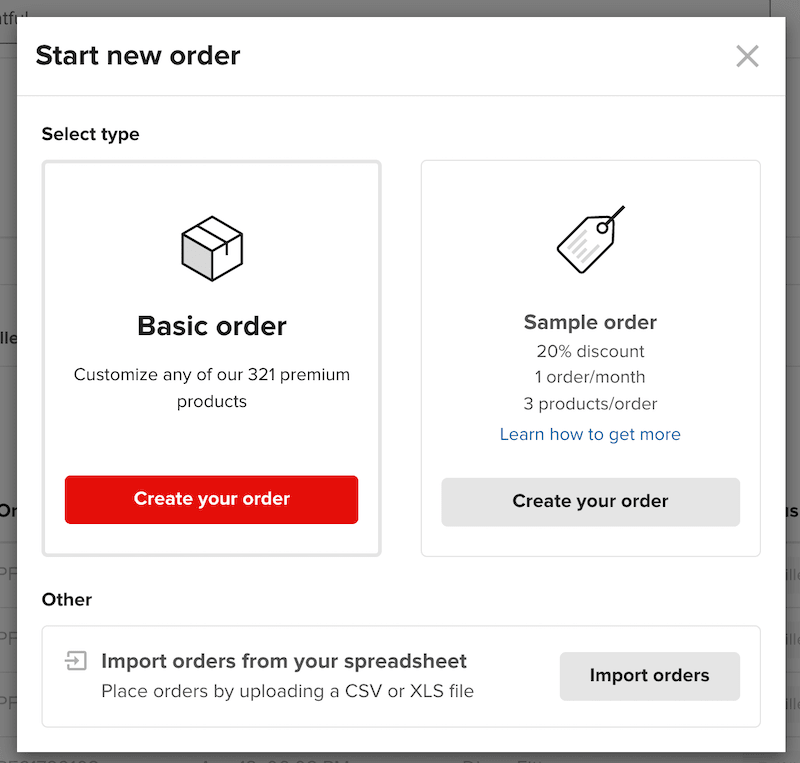
The purpose of sample orders is to test out new products and get…samples. If there’s any of your art that you’ve been meaning to test out on a new product, sample orders are a great option.
Be mindful that you can only ever have 3 addresses with your sample orders. I went through a period where I moved a lot and eventually accumulated more than 3 addresses in my sample order profile.
I had to work with Printful to reset them. My best guess for the reasoning behind this is because Printful wants to keep sample orders as true sample orders.
If they didn’t limit the number of addresses you could use, it would be possible for sellers to use sample orders as a way to get a discount when fulfilling customer orders.
So, make sure you only include your own address, or whichever address you want all of your sample orders to go to in the future.
Ok, so how do you order your own products from Printful?
1. Make sure you have signed up for a free Printful account.
There’s no cost to sign up for Printful. You only pay for the products you purchase at the time you purchase them.
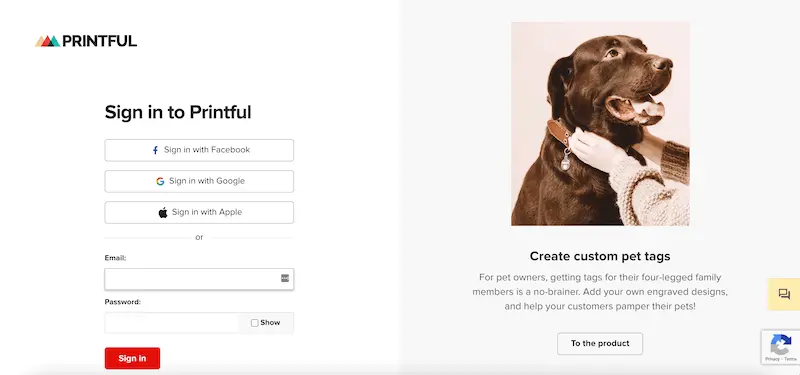
2. Click the “New order” button at the top right of your dashboard.
The new order button is big, red, and shows up on every Printful page in your account. It’s always there when you need it!
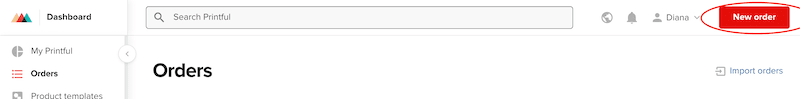
3. Choose to place a sample order or a manual order.
If you have a sample order available to you and you want to use it, go ahead and choose that option. If you don’t see any sample orders, or you don’t want to use them, choose the manual order option.
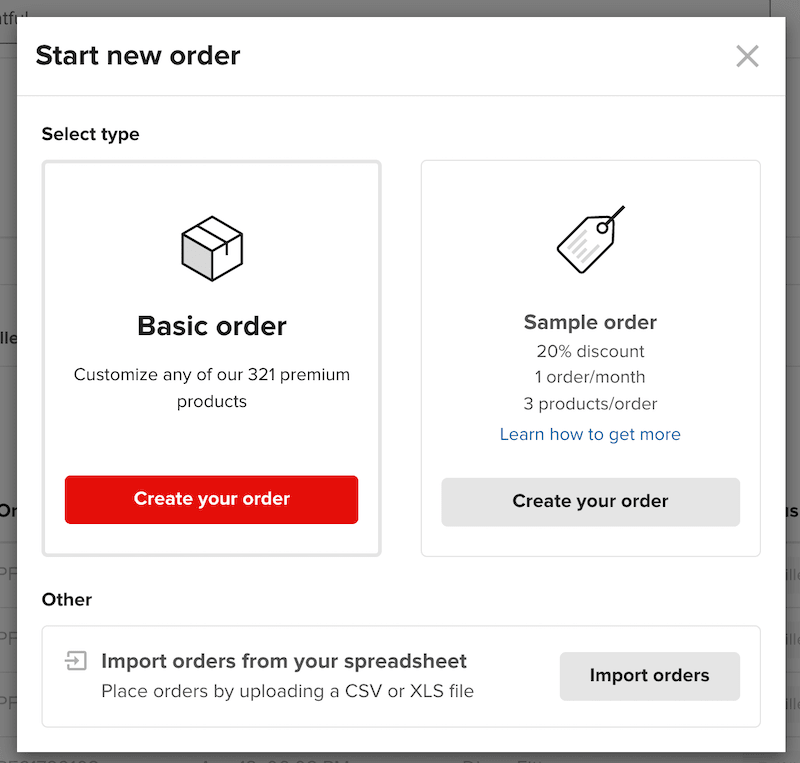
4. Choose your product or create one.
If the product you want to order has already been created, choose it from the list of products that’ll appear. If you want to test out a new product, go ahead and design it.
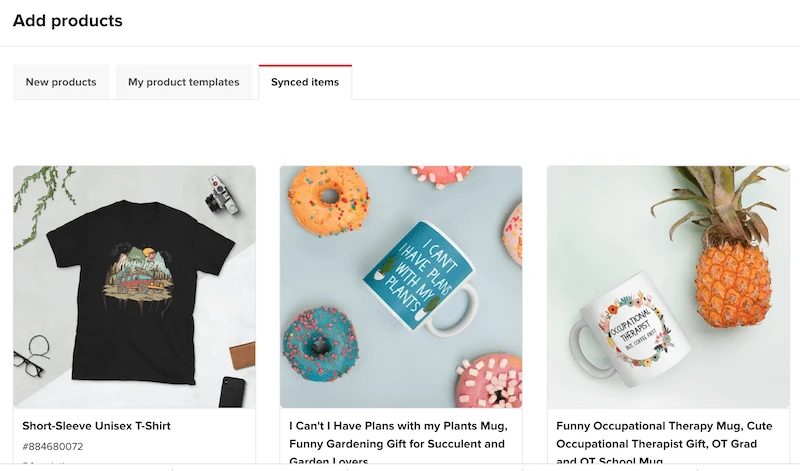
5. Finalize the order.
Once you’ve chosen your product, all you have left to do is finalize your shipping, costs, and order details.
Since you’re buying this Printful product for yourself, make sure to use an address that works for you.
Submit your order and you’ll see it appear in your list of Printful orders.
This order you placed for yourself will be in the same list of orders as your customer orders. You’ll be able to track it in the same way as your customer orders, which makes it extremely seamless and easy to manage.
That’s it! Given that Printful offers so many products, and ordering them is so easy, this is a great option for buying your own PoD products.
How to Buy Your Own Products Through Printify
You can order your own Printify products directly through your Printify Dashboard. After placing your order, it will appear in your list of orders along with your customer orders, which marks it easy to track its progress.
Ordering your own products through Printify works very similarly to ordering them through Printful.
While Printify doesn’t have sample orders, they have a larger collection of products. They also give you more choices of manufacturers to work with for each product. Depending on the product and the manufacturer you choose, you could possibly end up below Printful’s sample order price anyways.
Do some comparison shopping.
Pritnify’s larger product collection may also mean that there are Printify products that you simply can’t find with Printful. Dog beds are a good example of this. If you want a dog bed with your art on it, you’ll want to turn to Printify.
Here’s how to order your own products from Printify.
1. Make sure you have signed up for a free Printify account.
There’s no cost to sign up for Printify. You only pay for the products you purchase at the time you purchase them.
2. Click the “Get Samples” button.
At the top right corner of your Printify dashboard, you’ll see a “Get Samples” button that will allow you to order products.
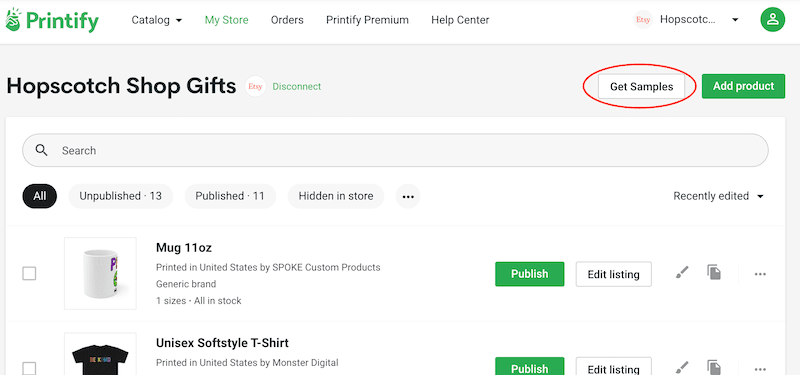
3. Choose the product you want to order.
If your Printify product has already been created, choose it from the list of products that appears.
Printify Premium is a monthly subscription that will give you product discounts and money to spend on samples. It’s generally only worth it if you are selling a certain volume of products with Printify.
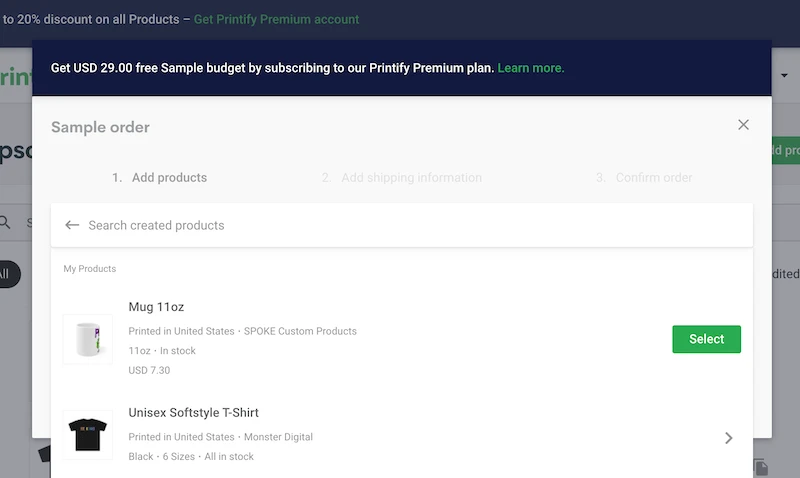
If you want to order a new product, exit out of your ordering window. Instead, click on the “Add product” button to create your product. Once your product has been created, click on the “Get Samples” button again and you’ll now see your new product appear in the list of products to choose from.
4. Finalize the order.
Once you’ve chosen your product, all you have left to do is finalize your shipping, costs, and order details. Submit your order and you’ll see it appear in your list of Printify orders.
Keep in mind that you’ll need to pay for shipping.
This order you placed for yourself will be in the same list of orders as your customer orders. You’ll be able to track it in the same way as your customer orders, which makes it extremely seamless and easy to manage.
All over print clothing is a fun PoD product to treat yourself too! I have a guide on creating all over print shirts you can check out!
How to Buy Your Own Products Through Redbubble
To buy your own Redbubble products, find the product you want to purchase within your Redbubble shop and add it to your cart. Once you navigate to your cart, you’ll see that the price of your product has been reduced to the base price. Complete your purchase as normal.
Anyone can sell on Redbubble, which makes it quick and easy to get started. You can upload your beautiful designs, set your own prices, make fun collections, and more.
When you purchase your own products from your own Redbubble store, Redbubble will notice this and automatically reduce the cost of your product to the base cost. This means that you won’t earn a royalty on your own purchase, which is ok, since you’re the one purchasing it anyways.
Redbubble stickers are especially fun to buy from your own store!
Here’s how to do it.
1. Navigate to your Redbubble shop and find the product you want to purchase.
Scroll through all of your amazing designs until you find the one you’re looking for. Once you do, click on it to open up its listing page.
Choose the product you want to purchase and add it to your cart.
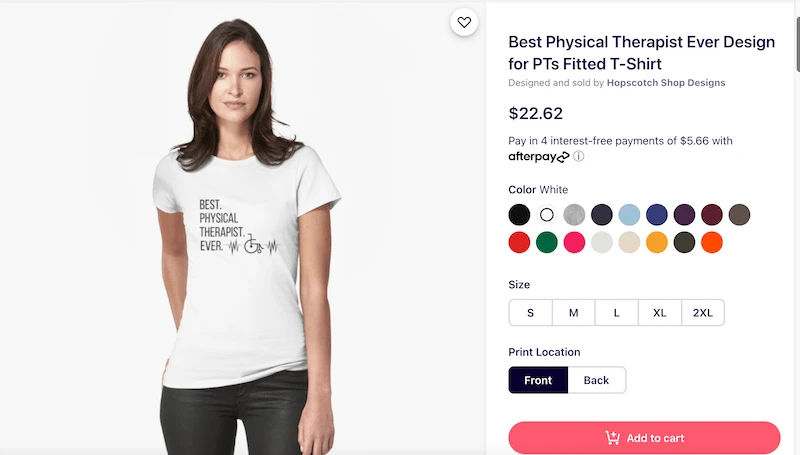
2. Navigate to your cart and finalize the purchase.
Once you navigate to your cart, you’ll see that the price of your product has dropped to the base price. In this case, it dropped from $22.62 to $17.16
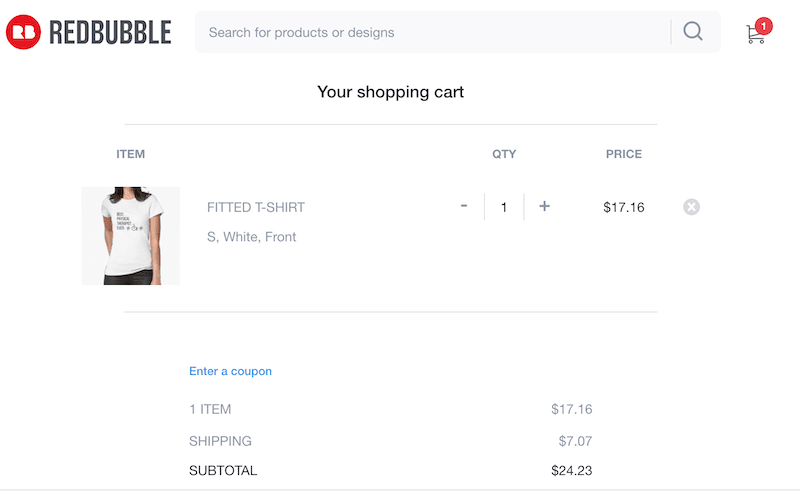
Finalize the order and submit it. Keep in mind that, even though the price will drop to the base price, you’re like any other Redbubble customer in every other way. This means you’ll need to pay for shipping. It also means that you can take advantage of any coupons or discounts, if they’re available.
Important note: you can also create private products that you can order. These are products that aren’t available for sale to the public. To order these products, go to your portfolio and open the settings for your private product.
Click “View” and order your product as you normally would.
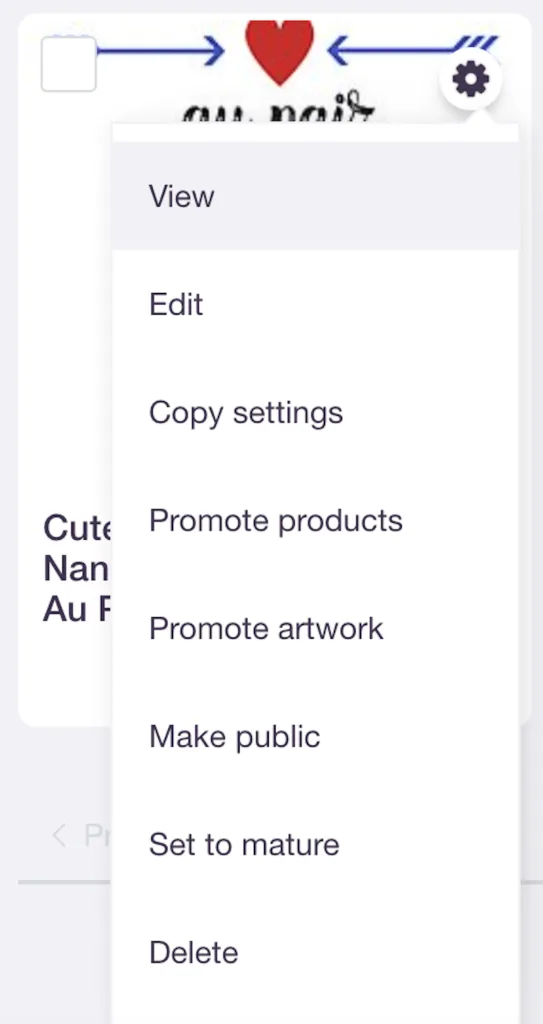
Ordering your own print on demand products can be a really fun way to spoil yourself with your own art, buy gifts for friends and family, or simply test out new products. Using the steps above, it’s a quick and easy process to order any products you need from your favorite PoD platform.

Diana has been an artist for over 27 years and has training in drawing, painting, digital drawing and graphic design. Diana’s latest obsession is digitally drawing with Procreate and Procreate Dreams. Diana has experience selling her art across a number of platforms and loves helping other artists learn how to make money from their art as well.