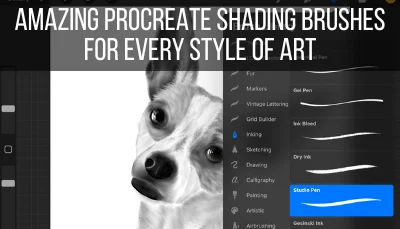Clip Studio Paint and Procreate both offer amazing brushes to use within their programs. Pencil brushes, watercolor brushes, effects brushes, and more; there’s no doubt that it would be cool to merge all of these brushes into one epic brush library. But, is it possible? Can you use clip studio paint brushes with Procreate and vice versa. I have post on importing Procreate files into Clip Studio Paint if you want to learn more about files!?
Clip Studio Paint brushes are exported as .sut files and are not compatible with Procreate. Procreate brushes are exported as .brush files and are not compatible with Clip Studio Paint. This means that native Clip Studio Paint and Procreate brush files are not compatible with each other’s software.
If you’re a user of both Clip Studio Paint and Procreate, you might be bummed to learn that you can’t swap brushes between the programs.
There’s a good reason for it though.
.sut files are specific to Clip Studio Paint. They aren’t like jpeg files, for example, which are more universally used across platforms. If you see a .sut file, it’s likely a Clip Studio Paint file that you can’t use anywhere else.
The same is true for Procreate’s .brush files. Anytime you see that extension, it’s likely a Procreate file that you can’t use anywhere else.
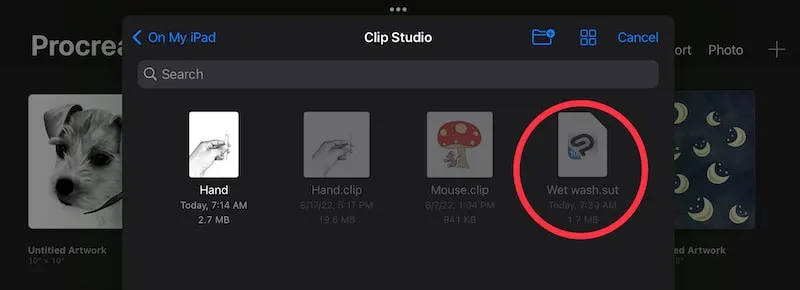
Both Clip Studio Paint and Procreate can import .abr files, which is Photoshop’s brush file type. This is great if you’re importing brushes.
Here’s the catch though.
You can only export Procreate brush files as .brush files and Clip Studio Paint brush files as .sut files. There isn’t an option to export them as .abr files, which means that we can’t naturally export brushes from Clip Studio Paint or Procreate in a .abr file format that the other program will understand.
And, it’s not as easy as converting brush file types from one to another. In fact, these different file types are specific to the software that use them.
It’s like growing a zucchini in your garden and asking why it can’t suddenly become a cucumber. The entire structure and function is different despite both being vegetables.
So, why can’t these programs just learn to be compatible with each other? To continue our garden theme, why can’t they just plant some cucumber seeds?
Well, that’s asking a lot. Firstly, each company would have to update their software to allow for compatibility with the new brush type. I’m not a software developer, but that personally sounds challenging to me.
The other issue is that, as indicated in this forum response, introducing compatibility with a new file type, opens the door for questions about compatibility with other file types. That can be a large pandora’s box to deal with.
That said, Procreate and Clip Studio Paint are always developing and we don’t know where they plan to go in the future. In that same forum post, you can see how quickly the conversation develops around cross-compatibility. So, who knows what the future holds!
For now, we just need to enjoy our various brushes within the programs they live in. Luckily, both Clip Studio Paint and Procreate offer stellar brush options that give us a lot of creative potential for our art. So, go get creating!

Diana has been an artist for over 27 years and has training in drawing, painting, digital drawing and graphic design. Diana’s latest obsession is digitally drawing with Procreate and Procreate Dreams. Diana has experience selling her art across a number of platforms and loves helping other artists learn how to make money from their art as well.