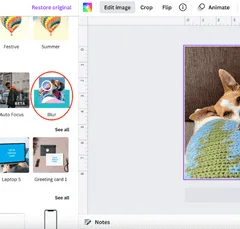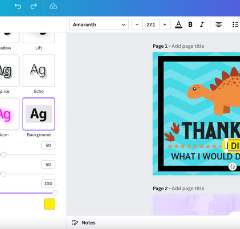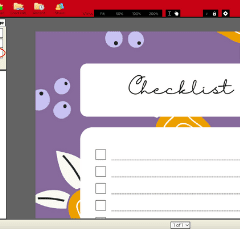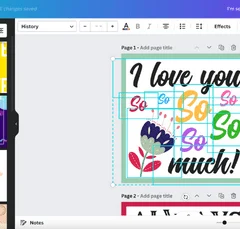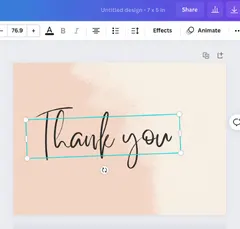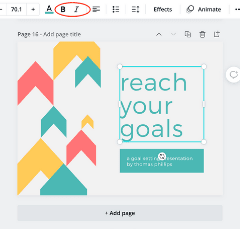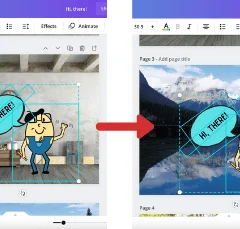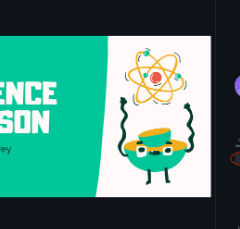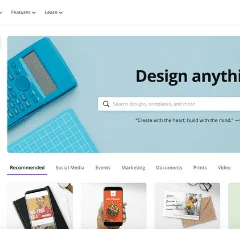Canva has become an awesome tool to use for multi-page designs. Given how easy it is to rearrange your pages, see all of your pages in one place, and take control over your pages in general,there’s a lot to love about Canva’s multi-page functionalities. To rearrange your pages in Canva, use the arrows above each …
Canva
Canva has a slew of amazing features, one of which is blurring. What’s especially amazing about this feature is that it easily lets you blur an entire picture, or just part of a picture, depending on what you need. It’s super versatile and worth checking out. To blur a picture in Canva, click on the …
Being able to highlight text is one of those basic functions we need to know how to do with any graphic design software. Yet, with Canva, highlighting text isn’t as straightforward as I’d personally like it to be. If you’re like me, wondering where that highlight button is in Canva, you’ve come to the right …
Canva is one of those amazing graphic design softwares that can do a wide range of things. Naturally, if you need to create fillable and editable PDFs, Canva is one of the first places you’d turn to. While this is possible, it’s a two-step process. To create fillable PDFs in Canva, finalize your design in …
You’ve created two great designs and you’re thrilled about it! The only problem is that you wish you could merge them into one amazing design. How can you merge two designs together in Canva? To merge two designs in Canva select and copy all of the elements in one of your designs and paste them …
Canva makes it really easy to stretch, shrink, or resize your text in any way you need to. To stretch and resize text in Canva, click on your desired text to select it and drag any of the sides or corners until your text is the size you want it to be. You can also …
Italicizing or bolding a font seems like a basic function that a design program like Canva should be able to do, right? Well, not always. Fonts can be more complicated than they seem. If you can’t italicize or bold a font in Canva, that means the font you’ve chosen doesn’t allow italicizing or bolding. The …
Copying and pasting may not sound exciting, but it’s a game changer for your graphic design projects. I dare you to not get excited about copying and pasting in Canva! Now, it’s one thing to copy and paste within your one design. But, did you know that you can copy and paste from one design …
Canva Live is a great way to take your presentations to the next level and engage your audience members. No more boring lectures! With Canva Live, your participants can actually ask/answer questions, make comments, and contribute to the discussion. So, how does Canva Live work? To use Canva Live, start by building your presentation with …
Canva is a great graphic design program that many people are turning to as a cheaper and easier to use alternative to the Adobe suite of programs. That said, Adobe is still a huge player in the graphic design space, which means that Canva is serving a different purpose for different people. What is Canva …