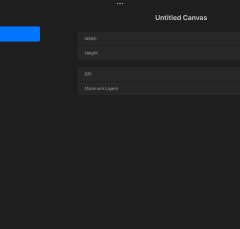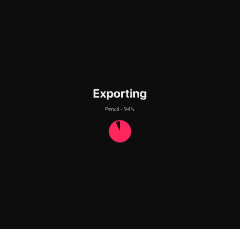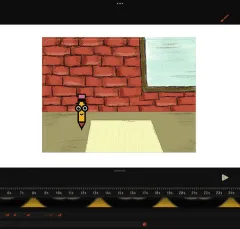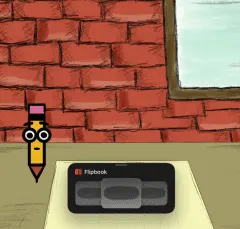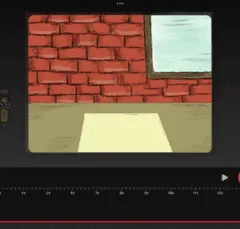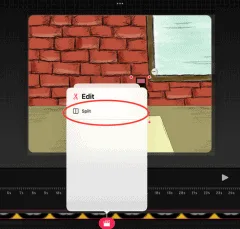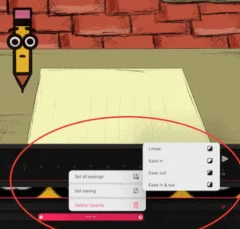Whenever I open Procreate to make a new piece of art, I’m always so tempted to pick a canvas and get to the fun part of creating art. But, then I remember to slow down. Spending a few minutes to make sure my canvas is correct before I get started is SO important! I’ve learned …
Digital Art
I was so excited when I made my first animation in Procreate Dreams. Then, I gave my iPad the side eye. What do I do with it now? How do I get my animation off of Dreams and into the world? That’s where exporting comes in! In this tutorial, we’re going to cover what you …
As a long time Procreate user, turning on draw and paint mode in Procreate Dreams feels like coming home. This is what is so wonderful about Procreate Dreams. Since it’s a sibling of Procreate, you’ll notice that a lot of the drawing features in Procreate Dreams mirror those in Procreate. I love it! But, before …
I love digital art. Heck, that’s a big reason why this blog even exists. I fell in love with Procreate, became obsessed with learning everything about it, and here we are. But, this doesn’t mean that I’ve never gotten frustrated with the process. Learning a new skill is rewarding, but it can be challenging too. …
The Flipbook in Procreate Dreams lets you focus on each individual frame and drawing of your animation. If you’re an OG Procreate user like me, the Flipbook will make you feel like you’re drawing away in Procreate…sort of. I love activating the Flipbook, focusing on drawing one of my frames, and seeing it come to …
Perform mode lets you animate your drawings in real time. Personally, I find it to be one of the most useful and awesome features in Procreate Dreams. Instead of manually adding every single keyframe, I can turn on perform mode and create those keyframes much more quickly. So, how does this amazing perform mode feature …
Being able to split your content into separate chunks is an important skill for animating in Procreate Dreams. This gives you the power to move things around, apply keyframes to specific areas of your content, and so much more! Let’s dive into splitting your content in Procreate Dreams with the edit feature. How to Use …
This is part two of my overview of Procreate Dreams keyframes. If you haven’t done so yet, check out my tutorial on using motion keyframes in Procreate Dreams. To round out the series, check out my tutorial on splitting content with the edit feature too! In this tutorial, we’ll continue learning how to use keyframes, …
Keyframes are what turn your drawing into an animation! Much of this has to do with moving, scaling, and splitting your work so that your characters behave the way you want them too. There are also some neat effects that can be done with keyframes that are so fun to explore. As a longtime Procreate …
If you’re familiar with drawing on Procreate, seeing the timeline in Procreate Dreams might have been a shock. It was for me, at least! With my years of Procreate knowledge, seeing the new Procreate Dreams timeline was like looking at a new roller coaster – something that was bound to be awesome, thrilling, and a …