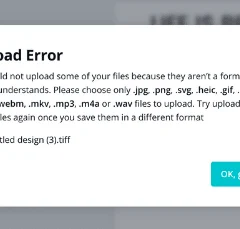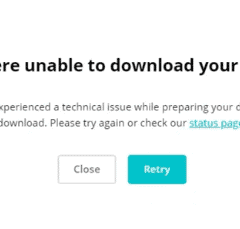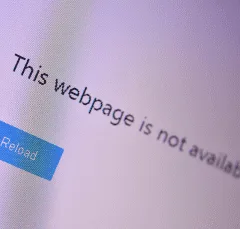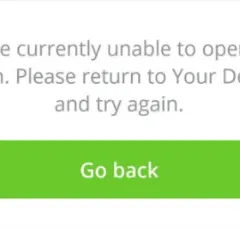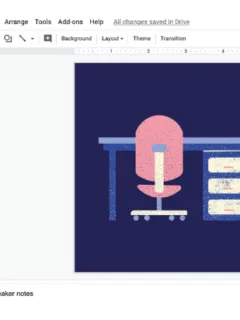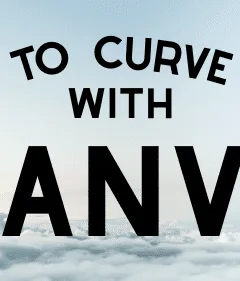Canva is a great graphic design program…most of the time. Every once in a while, you’ll run into errors that make it hard to get your artwork done. One of those errors is a Canva upload error, which happens when the program struggles to upload an image to your account for some reason. Some reasons …
Canva
Canva is one of my favorite graphic design tools for designing almost anything I need from Pinterest pins to brochures. Procreate is my go-to digital drawing platform. So, how do we merge the powers of these platforms together? Canva is great at what it was built to do. In the same way, a digital drawing …
It’s really frustrating to put the final touches on your Canva design, hit the download button, and suddenly get an error message. Canva doesn’t have downloading issues very often, but when it does, it can really mess up your design time. If your Canva images won’t download, make sure your internet connection is stable. Next, …
This post is sponsored by VistaCreate. All opinions are 100% my own. To say that I love Canva’s design software is an understatement. VistaCreate is also a top-notch design program to choose from. Their software makes it easy to whip up professional-looking designs in no time and additionally you get 50K+ design templates along with 1M+ creative assets even …
Canva is a great design tool that can help you make many things from birthday cards to social media graphics. But, you’ve probably had that annoying experience where you download one of the designs you’ve worked so hard on and you realize it’s blurry, grainy, or just not the quality you’re looking for. It looks …
These days, we deal with a lot of different types of media files. JPEG, PNG, TIFF, MOV, SVG, and yes, PDF. If you know and love Canva the way that I do, you’ll be happy to know that you can upload PDFs to the platform and use them for your designs. To upload a PDF …
You’re working on a design when, suddenly, Canva crashes. Or, you’re just about to open a new design, when Canva freezes. I am a huge fan of Canva, but I’ve been in those crashing and freezing shoes. Software isn’t perfect and, every once in a while, it glitches. So, what should you do if Canva …
There’s nothing worse than slaving over a design just to realize it’s low resolution and won’t print very well. Or, even worse, sell it to someone and have them send you a nasty message about how pixelated and blurry the printed version of your design ended up. What went wrong? Most likely, it was the …
One Canva feature that people often forget is its ability to make beautiful presentations. With tons of pre-made templates, Canva makes it easy to spice up even the most boring of topics. But, what do you do if you want to use Canva within Google Slides? How do you import them? To import Canva presentations …
Whether you’re a seasoned graphic designer or not, curving text is something that most of us will need to do at some point in our design lives. Just look around and see how often it’s incorporated into the designs we see around us. Luckily, Canva DOES have a text curving option! There’s also a way …