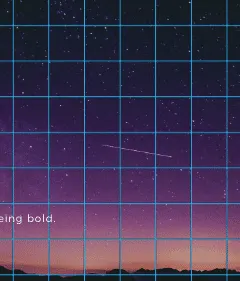Transparent overlays can add a lot of style and class to a design. They can be customized to match a brand’s color scheme, can tone down images so that words or elements pop, and let designers have more control over the colors that their designs highlight. In Canva, you can make a transparent overlay by …
Canva
The free version of Canva has a lot of capabilities. It’s an amazing, easy to use, free choice for designers. That said, one of the biggest features you lose by going with the free version as opposed to the Pro is being able to resize images. With the free version, you cannot change the size …
Having gridlines can be really helpful for making sure that all of your design elements are where you want them to be. To use gridlines in Canva, click on the button to add guides within the File menu. If you have a specific grid you want to use, customize your gridlines to determine your number …