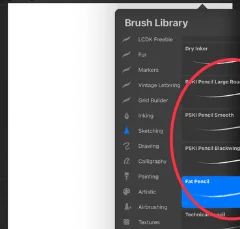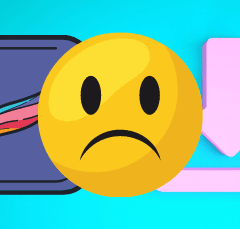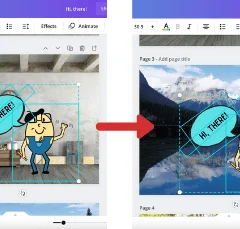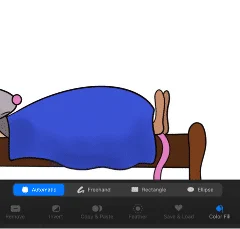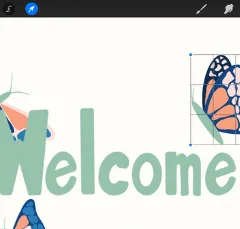Having a good set of sketching brushes is so important for creating art with Procreate. If you don’t have the tools to lay down a great sketch, it could make it difficult to end up with the beautiful final result you’re looking for. Personally, I can’t imagine my Procreate life without my favorite sketching brushes. …
Digital Art
The time has come – you’re finally going to take the plunge and learn how to do digital art with Procreate! It’s exciting, to say the least. But, you go to the app store on your iPad and Procreate isn’t showing up. Or, maybe it’s showing up in the app store, but you can’t download …
Copying and pasting may not sound exciting, but it’s a game changer for your graphic design projects. I dare you to not get excited about copying and pasting in Canva! Now, it’s one thing to copy and paste within your one design. But, did you know that you can copy and paste from one design …
When designing your art in Procreate, there will be times when you want everything to be loosey goosey and wild. There will be other times when you will want more structure and order to your work. This is when alignment becomes really important. Luckily, it’s really easy to align objects in Procreate. To align your …
Have you ever drawn something elaborate in Procreate just to realize that it’s all the wrong color? Yeah, me too. Many times. Luckily, Procreate makes it easy to change the color of a layer, whether you want to change the color of an entire layer, or just the elements within it. To change the color …
Procreate is one of the best digital drawing programs out there. Of course, this then begs the question – “can I use Procreate if I can’t draw?!” It’s a digital drawing program; being able to draw is a basic prereq, right? Well, sort of. If you can’t draw, you can still use Procreate. In fact, …
Whether you’re making logos, quote art, or any other creative lettering designs, curved text is key. Even though Procreate doesn’t have a one-click, magical way to turn your straight text into curved text, there are some really simple and easy strategies to make some beautiful curved text in Procreate. To curve text in Procreate for …
If you use Procreate to design artwork for shirts, mugs, cards, or more, you need to know how to remove the background of your art so that it’s transparent. This will let you put your art on anything that you choose without having a huge white square behind it where your canvas was. But, how …
Procreate’s transform tool is so important for selecting and moving objects, resizing your art, and so much more. Once you get a grasp of everything that Procreate’s transform tool can do, you’ll really be able to take your art to the next level. Click on the arrow icon in Procreate’s top menu to activate the …
AirPlay lets you use all of your Apple products at the same time. It’s one of the neatest features. But, forget about movies and slideshows of your last vacation. If you’re a Procreate user, the absolute BEST use of AirPlay is with your iPad as you’re creating your art with Procreate. To AirPlay Procreate to …