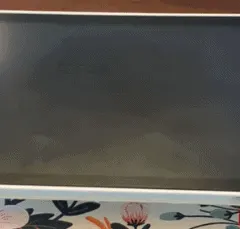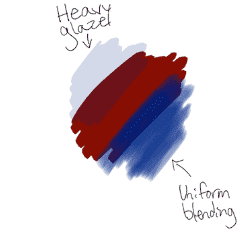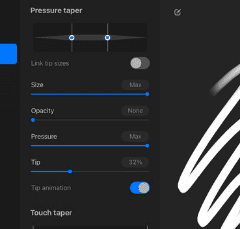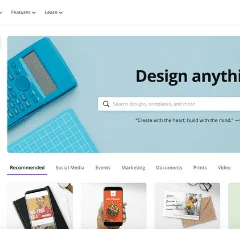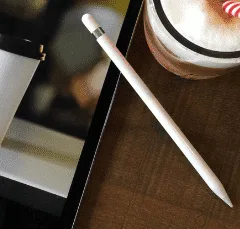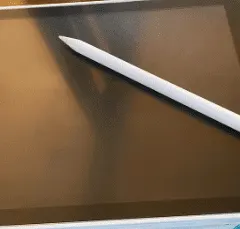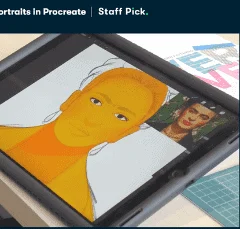iPads are great for drawing, but they can be made even greater with the right screen protector. Whether you want extra protection for on-the-go drawing sessions, or you want something that resembles real paper, iPad screen protectors come in many different styles and types. Let’s dive into the best iPad screen protectors for drawing and …
Digital Art
The glaze settings in the Procreate brushes have a big impact on your strokes and, as a result, your art overall. It’s important to understand what glaze does so that you can adjust it within your brushes as needed. Procreate glazed brushes impact how colors are laid down when they are at low opacity. Each …
If you’ve used a brush with a lot of opacity, you’ve probably had that annoying experience of your Procreate brush opacity building up as you draw. It looks great as one stroke, but once you start coloring in a whole section, you have blotchy and inconsistent colors as the opacity of the brush strokes overlap …
There are a lot of brush settings in Procreate, with the taper settings, arguably, being the most confusing. Learning how to adjust the Procreate taper settings can help you have more control over your brushes, but it’s important to learn what they do. The taper settings for Procreate brushes let you adjust the thickness and …
There are so many great Procreate brushes you can use with this great digital drawing app, but it’s really easy for them to get disorganized and chaotic. Import a few new favorite brushes and it’s long before you can’t find the brushes you’re looking for. So, how do you organize your brushes in Procreate? Here …
Canva is a great graphic design program that many people are turning to as a cheaper and easier to use alternative to the Adobe suite of programs. That said, Adobe is still a huge player in the graphic design space, which means that Canva is serving a different purpose for different people. What is Canva …
If you use your Apple Pencil a lot, you’re probably used to plugging it into your iPad, or laying it on the side of your iPad, on a regular basis to charge it. Even though it’s handy and efficient for the Apple Pencil to get a full charge right from your iPad, doesn’t that drain …
Apple Pencils are designed for iPads, which means that they usually work well together without any issues. That said, there could be times when you notice damage or scratches on your iPad screen and you’ll wonder if your Apple Pencil is to blame. The Apple Pencil is designed for iPads and shouldn’t damage your screen …
There are so many reasons that you would want to import PDF files into Procreate, Lettering worksheets, reference photos, design elements, forms; these are things that are often in a PDF format that you would want to import into Procreate. PDF files can be imported into Procreate just like any other files. Multi-page PDFs will …
Procreate is an amazing and powerful digital drawing program for iPads. It’s used by a lot of professional artists, so it can seem daunting to learn as a beginner. But, it doesn’t have to be. There are simple and straightforward Skillshare classes that will teach you how to learn Procreate in no time. Before we …