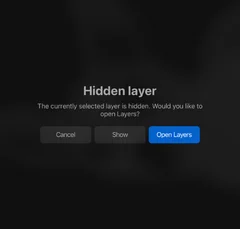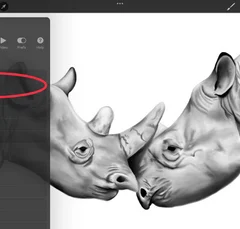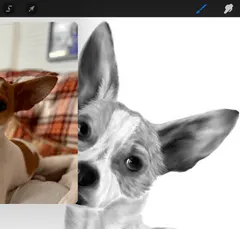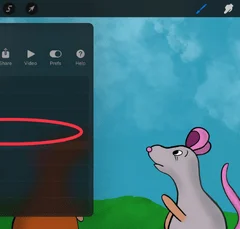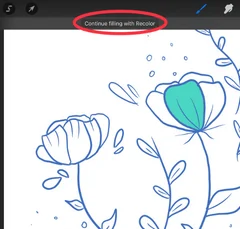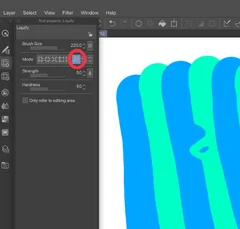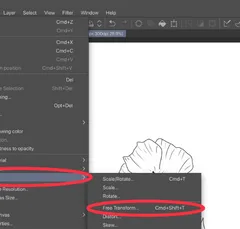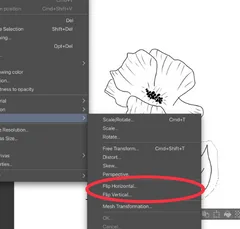It can be frustrating to be in the middle of a great drawing sesh, just to come to a screeching halt when you find that you can’t draw on one of your Procreate layers. Whomp whomp. What’s going on? If you can’t draw on a layer in Procreate, there are a number of things that …
Digital Art
If you’re a Procreate artist who is using Clip Studio Paint, a natural question might come up. Can you import Procreate files into Clip Studio Paint? If so, how? Procreate files can be imported into Clip Studio Paint after being exported as PSD files. Given that PSD files are compatible with both Procreate and Clip …
Reference images can be really helpful when creating art. But, it can be a pain to think about printing a picture, using another device to open your images with, or finding some method of having your reference photo easily available. Luckily, Clip Studio Paint has a reference window that makes it quick and easy to …
Reference photos can be a big help when creating art. What’s an even bigger help is having quick access to those reference photos without having to open a bunch of new tabs, print anything out, or go through a world of hassle. Luckily, Procreate makes it easy to add reference photos to use for your …
Procreate isn’t just for drawing. Did you know that you can add text to your art in Procreate?! Adding text is a really neat feature, whether you need to label anything in your art, add captions, or simply spice up your art with text. To add text in Procreate, tap on the wrench to open …
Being able to fill sections of your artwork with color in just a few taps is one of the many amazing things that Procreate can do. To fill an object with color in Procreate, use ColorDrop to drag and drop your color where you need it to be. To access the Color Fill tool, find …
Duplicating layers in Procreate is important for making copies of your work, having extra layers you can experiment with, and having more control over your artwork overall. To duplicate layers in Procreate, open the layers panel and swipe left on the layer you want to duplicate. Tap on the duplicate button to duplicate your layer. …
Clip Studio Paint’s liquify tool lets you push, pull, warp, and shape your art. It’s such a fun feature that lets you more easily create effects that would be tricky to create by hand. To use the liquify tool in Clip Studio Paint, begin by clicking on it in the tool panel. Within the tool …
Clip Studio Paint’s Free Transform tool lets you resize, reposition, drag, and otherwise adjust the objects in your art. It’s an awesome feature to know how to use! To use Clip Studio Paint’s Free Transform tool, find it in the Edit menu, or use the Cmd+Shift+T keyboard shortcut. Use the Tool Property menu to adjust …
Maybe you’ve created an awesome piece of art, but start to wonder if the positioning is correct. Maybe an object, or an entire layer would look better if it was flipped. To flip a selection in Clip Studio Paint, use the selection tool to isolate the object you want to flip. Use the Transform tool …