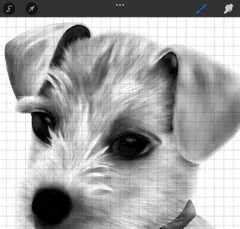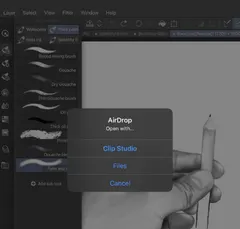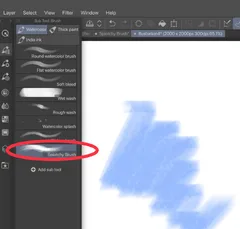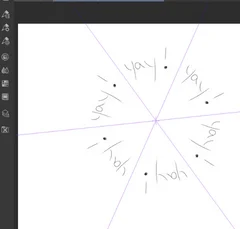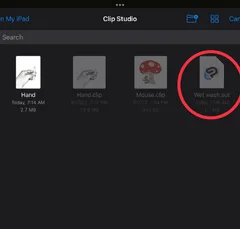Procreate’s drawing guides and Assisted Drawing feature make it easier to draw in perspective, symmetry, or with more precision. Knowing how to use these features effectively can open up a whole world of efficiency and creativity for your art. Turn on Procreate’s 2D Grid, Isometric, Perspective, or Symmetry Drawing Guide within the Actions menu. Make …
Digital Art
It happens to all of us. We’re working on art in Clip Studio Paint and realize it’s the wrong size. Whomp whomp. That’s why this tutorial is all about resizing images, objects, and canvases in Clip Studio Paint. To resize an object or image in Clip Studio Paint, use the transformation tool. To resize a …
If you like to draw on your iPad with Clip Studio Paint, you might be wondering how you can import brushes to create some awesome new art. The simplest way to import brushes into Clip Studio Paint on an iPad is to click on them within your Files folder directly, or choose to import a …
As digital artists, we all know that quality is important. Pixelated, fuzzy, or blurry drawings can be a bummer. That’s why we need to be careful when resizing our work in Clip Studio Paint. When resizing raster-based work in Clip Studio Paint, quality loss happens because the pixels are stretching or shrinking to accommodate the …
Making custom brushes in Clip Studio Paint is a really fun way to open up a lot of creative opportunities for your digital art. Do you need a certain brush to create a certain effect? Cool! Go create it! But, how? In this tutorial, we’re going to walk through the steps you need to take …
Adjusting the opacity of your layers and brushes lets you decide how opaque or transparent you want different elements of your digital art to be. This is SO important for creating the effects you want for your art. Luckily, Clip Studio Paint makes it easy to adjust the opacity of your layers and brushes. To …
Grouping your layers in Procreate is a great way to organize your work and make things more efficient. This is great…until you don’t want your layer group anymore. How do you ungroup your layers in Procreate? To ungroup your layers in Procreate, drag and drop each layer outside of your group to a new spot …
Canva has become an awesome tool to use for multi-page designs. Given how easy it is to rearrange your pages, see all of your pages in one place, and take control over your pages in general,there’s a lot to love about Canva’s multi-page functionalities. To rearrange your pages in Canva, use the arrows above each …
Whether you need to mirror your work, draw identical objects, or just create a beautiful pattern, Clip Studio Paint’s symmetrical ruler gives you a lot of options for creating awesome artwork. Personally, I love putting down a multi-line symmetry ruler and drawing random strokes. It’s a relaxing, stress-free way to create art that ends up …
Clip Studio Paint and Procreate both offer amazing brushes to use within their programs. Pencil brushes, watercolor brushes, effects brushes, and more; there’s no doubt that it would be cool to merge all of these brushes into one epic brush library. But, is it possible? Can you use clip studio paint brushes with Procreate and …