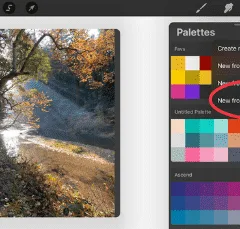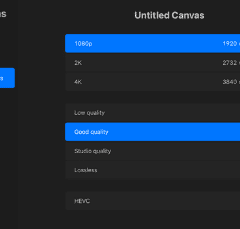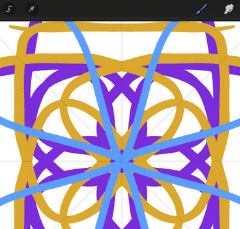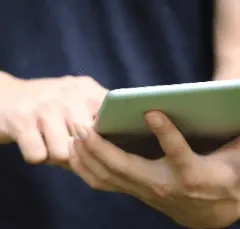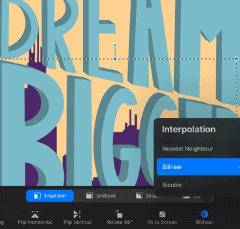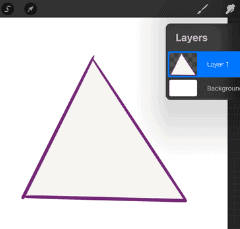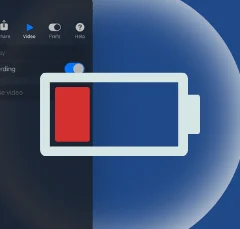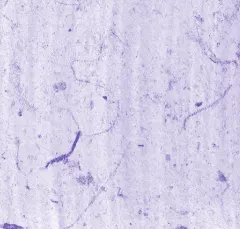Procreate isn’t just a great drawing app that’s fun to play around with as an artist. It’s actually a great tool for making art…that can make you money! We’re going to be diving into a number of ways you can get started making money from your Procreate art. To be clear, all of these options …
Procreate
Choosing your Procreate color palette from an image is a great way to end up with cohesive colors that look great together. No more worrying about which colors go together and what shades you need to pick. To select colors from an image in Procreate, open the image in Procreate’s Reference tool, or import it …
Time lapse videos are a great feature of Procreate. They give you quick and easy access for saving and sharing your work process. Video files can be tricky to work with though. Maybe you want the highest quality video possible, no matter how big it is. Or, maybe you want a video of decent quality …
The symmetry features in Procreate make it so easy to achieve perfect mirroring and cohesiveness in your art. No more worrying about trying to draw one eye that looks like the other. Simply turn on the symmetry feature and you’re all set. To use symmetry in Procreate, turn on the drawing guide and click the …
It’s important to stay organized in Procreate. If you don’t, your Gallery could turn into a mess of art that’s hard to sift through. Of course, good organization starts with naming. How do you name your files in Procreate? How about your stacks? To name your Procreate files, tap on the name of your piece …
We’ve all had that experience with Procreate of resizing an object, or an entire canvas, and noticing quality loss. It can be a big problem, especially after working so hard on our art. When resizing objects in Procreate, limit quality loss by choosing the Bilinear or Bicubic Interpolation settings. When resizing a canvas in Procreate, …
In preschool, I remember being so happy about successfully coloring inside the lines. Today, I’m still stoked to color inside the lines. Luckily, with technology, coloring inside the lines has never been easier. Here’s how to color inside the lines with Procreate. To color inside the lines with Procreate, you can use the Automatic Selection …
If you love Procreate, you’ve probably had that awful experience of realizing that your iPad is dying right in the middle of your art session. Even if you have a charger nearby, it can mess up your flow to get up and plug it in. Does Procreate drain battery life? Or, does it just seem …
Procreate blending brushes are key components of any good brush collection. Without them, objects and designs would lack dimension, depth, and realistic touches. Luckily, there are a lot of great blending brushes that you can use to make your art pop. Here are my top choices. Important note: blending brushes are used with the smudge …
When making art with Procreate, it’s easy to focus on the main element of the piece, only to realize that we’ve forgotten about the background. A great background pulls an art piece together, and is essential for making it pop. Luckily, there are a lot of Procreate brushes that you can use for your background …