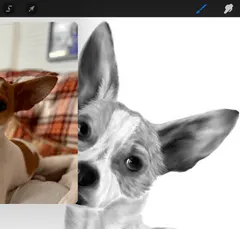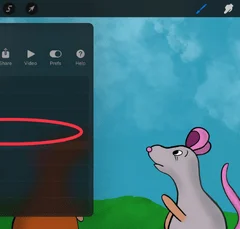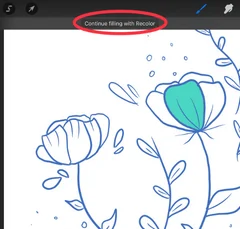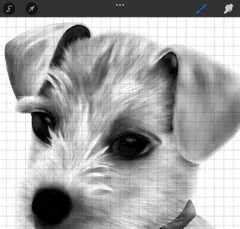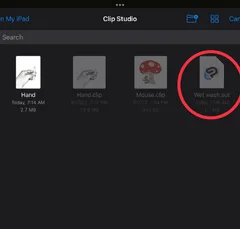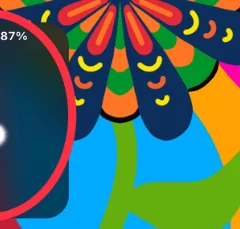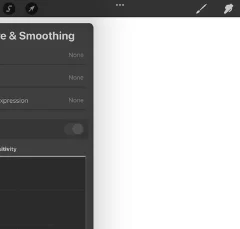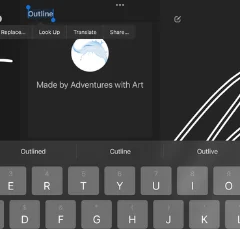Reference photos can be a big help when creating art. What’s an even bigger help is having quick access to those reference photos without having to open a bunch of new tabs, print anything out, or go through a world of hassle. Luckily, Procreate makes it easy to add reference photos to use for your …
Procreate
Procreate isn’t just for drawing. Did you know that you can add text to your art in Procreate?! Adding text is a really neat feature, whether you need to label anything in your art, add captions, or simply spice up your art with text. To add text in Procreate, tap on the wrench to open …
Being able to fill sections of your artwork with color in just a few taps is one of the many amazing things that Procreate can do. To fill an object with color in Procreate, use ColorDrop to drag and drop your color where you need it to be. To access the Color Fill tool, find …
Duplicating layers in Procreate is important for making copies of your work, having extra layers you can experiment with, and having more control over your artwork overall. To duplicate layers in Procreate, open the layers panel and swipe left on the layer you want to duplicate. Tap on the duplicate button to duplicate your layer. …
Procreate’s drawing guides and Assisted Drawing feature make it easier to draw in perspective, symmetry, or with more precision. Knowing how to use these features effectively can open up a whole world of efficiency and creativity for your art. Turn on Procreate’s 2D Grid, Isometric, Perspective, or Symmetry Drawing Guide within the Actions menu. Make …
Grouping your layers in Procreate is a great way to organize your work and make things more efficient. This is great…until you don’t want your layer group anymore. How do you ungroup your layers in Procreate? To ungroup your layers in Procreate, drag and drop each layer outside of your group to a new spot …
Clip Studio Paint and Procreate both offer amazing brushes to use within their programs. Pencil brushes, watercolor brushes, effects brushes, and more; there’s no doubt that it would be cool to merge all of these brushes into one epic brush library. But, is it possible? Can you use clip studio paint brushes with Procreate and …
Pressure sensitivity is an awesome feature that allows you to make thinner or thicker lines depending on how hard you push on your screen with your stylus. This is something that works wonderfully with the Apple Pencil and the iPad version of Procreate. But, does it work with Procreate Pocket? In most cases, Procreate Pocket …
Pressure sensitivity in Procreate is awesome. It lets you draw a line of different thicknesses just by pushing harder or softer on your Apple Pencil. But, what if you don’t want this to happen? How do you turn off pressure sensitivity? To turn off pressure sensitivity across Procreate, drag the dot in your pressure curve …
Once you start collecting or creating brushes and brush sets in Procreate, things can get disorganized really quickly. Knowing how to rename them can be a huge help in taking control over your Procreate canvas. To rename a brush in Procreate, open the brush settings and navigate to the “About this brush” section. Tap on …