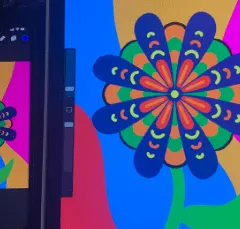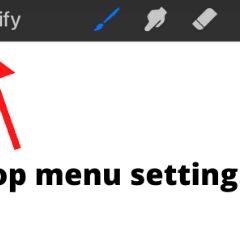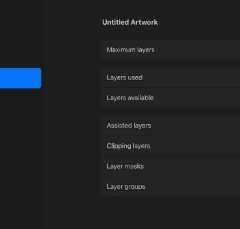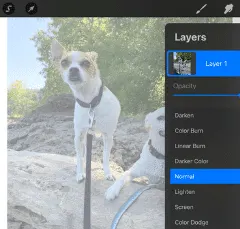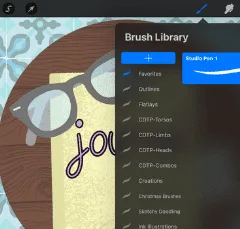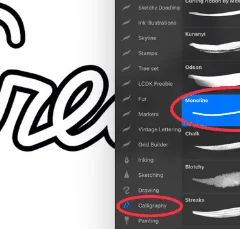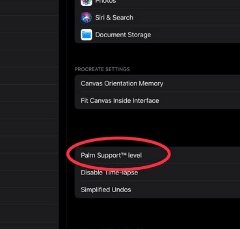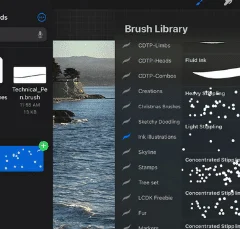If you’re looking for a high quality digital art program, you’re probably thinking about Procreate. There’s no doubt that it’s a top choice for artists of all levels. But, when considering Procreate vs. Procreate Pocket, which one is best? What should you choose? Procreate is a digital art program designed for iPads. Procreate Pocket is …
Procreate
Procreate Pocket is the iPhone version of Procreate. Ultimately, it’s almost exactly the same as Procreate but for the very big difference of using it on your iPhone instead of your iPad. There are some other key differences between these two software programs as well. Procreate Pocket is worth using if you need a high …
You’re working on a great Procreate art piece and, suddenly, the Procreate app crashes. There’s nothing that can ruin an art session faster than that. So, why does Procreate crash and what can you do about it? Procreate can crash due to app or iPad software updates. It can also crash from using the largest …
Whenever you create a new canvas in Procreate, you’ll be allowed to use a certain number of layers depending on a number of factors. This can either be a blessing or a headache for you as an artist depending on how these factors play out. Procreate layer limits are determined by the size of your …
Whether you’re tracing over your own art, tracing a photo, or using tracing as a way to learn how shapes come together in a reference photo, knowing how to trace with Procreate is such an important skill for using this amazing drawing app to its full potential. To trace on Procreate, import your photo or …
Collecting Procreate brushes is a lot of fun and gives you a lot of options for your art. That said, it can be REALLY hard to find your favorite few Procreate brushes amidst all of the other brushes you’ve acquired. Until now. Procreate doesn’t let you favorite brushes, but you can group brushes together for …
At $12.99, Procreate is a steal given how amazing it is for digital art. If you already have an iPad, it’s a no brainer. But, things suddenly get expensive if you don’t have an iPad to begin with. Buying a new iPad is a big investment, which begs the question: is Procreate worth buying an …
Whether you’re tracing a new copy of your art, or outlining your finished art piece, it can be hard to choose the right tracing and outlining brushes in Procreate…until now. We’re diving into the best brushes you can use for all of your Procreate tracing and outlining needs. And, don’t worry, you don’t need to …
BIG UPDATE: The 5.3.1 update to Procreate in December 2022 removed palm support. This post used to describe how to use Procreate’s palm support. Well, now that it doesn’t exist…awkward… Instead, this article has been updated with the palm support and palm rejection info that’s going on in 2023 following the 5.3.1 update. If you …
Knowing how to export your Procreate brushes is important. Whether you want to share a brush you’ve created, transfer brushes between iPads, or back up your brush sets, properly exporting your Procreate brushes is key. To export individual Procreate brushes, swipe left on the brush and click the share button. Your brush will be saved …