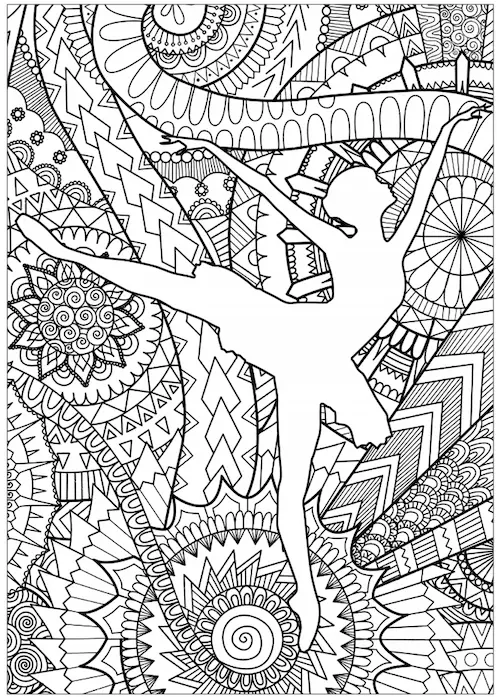For beginners, digital drawing can be tough to learn and have a steep learning curve. Luckily, there are some exercises that can help you improve your skills. If you do a few of these digital drawing exercises every day before starting your art session, you’ll be well on your way from a beginning digital artist to a pro.
The best digital drawing exercises for beginners include a lot of practice with different types of lines, shading, and colors. Mastering the basics can make a huge difference for improving digital drawing skills and making great art.
Let’s dive in and get started.
1. Draw Matching Lines
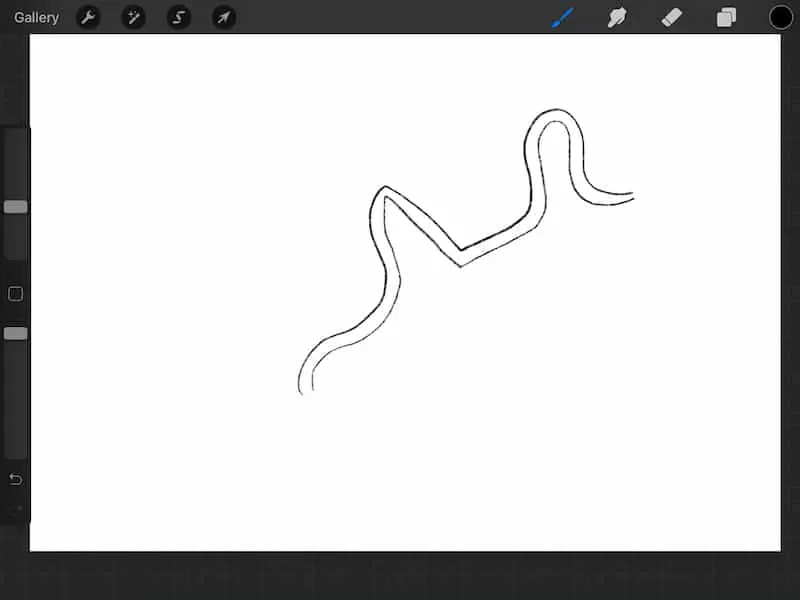
Controlling your lines can be really hard to master, but it’s really important for beginners looking to take their digital drawing skills to the next level.
Luckily, digital drawing programs like Procreate can make perfect lines and perfect circles. But, what about all of the other shapes of lines in between? And, do you have enough control to draw a unique line, and then draw another one that looks just like it?
I like to practice this by pulling up a picture and outlining the shape of it. The reason I like outlining an existing picture instead of crafting your own is that it forces you to be even more controlled with your lines.
Heck, I can fudge my own creations. “Sure, I always meant for the head to be squashed like that.” Well, you can’t get away with that when you’re tracing.
Once you’ve outlined your image, hide the image and outline it again, using your first outline as a guide and maintaining a space of about half an inch between them. Can you create an identical line to the first one your created?
It’s tough, so don’t worry if it’s challenging at first. Overtime, you’ll get better at it and find that your line control abilities have vastly improved.
2. Play Around with Brush Pressure and Thickness
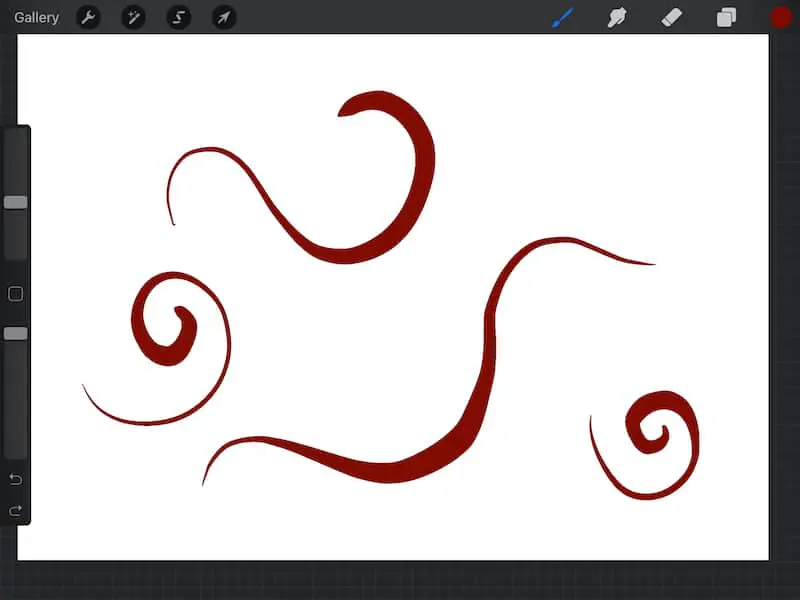
One of the trickier things to get used to with digital drawing is how your stylus reacts to pressure to increase your brush thickness. One second you’re painting a nice thin line, and the next, you’ve pushed too hard and you have a bulging blob in the middle of your once beautiful line.
To start off with, just go wild with your lines and pressures. In order to gain control of them, you need to learn how they work in the first place, which means that some experimentation is in order.
Adjust your brush to different sizes and see how thin and thick of a line this awards you when you either draw lightly or push down hard.
Once you learn how line thickness works in the digital drawing world, you’ll have a much easier time using it to your advantage.
3. Do a Blind Contour Drawing
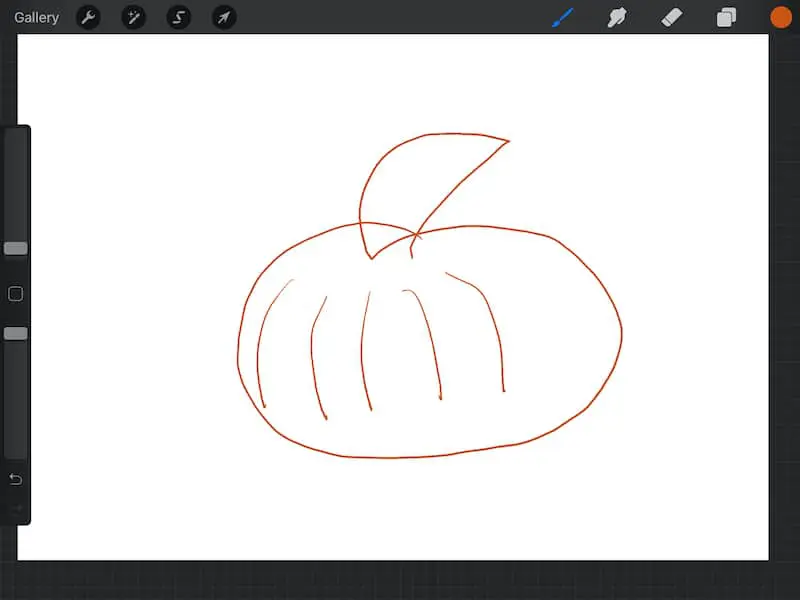
Believe it or not, research says that drawing an object blindly will help you draw it non-blindly later (source). No, the research didn’t use the word non-blindly…
Drawing an object blind helps you to erase your preconceived notions about what you think an object should look like and draw it as it actually is. You have no choice when you can’t even look at your tablet.
This exercise might seem really silly and dumb; just trust me. Overtime, you’ll start to see the benefits and improvements.
4. Color in the Lines
Yes, I want you to pretend like you’re a child again and start coloring. Actually, I’m a fan of coloring at all ages. It’s relaxing, fun, and yes, good for your digital drawing skills.
As far as digital drawing exercises go, this is one that you can have more fun with. Pick coloring pages that you like and treat them like their own works of art. Heck, even get them printed and framed when you’re done.
The reason why coloring is so great for beginning digital drawers is because it helps you refine your precision and control. Envision your elementary school teacher always reminding you to color within the lines!
Coloring will also help you get used to, well, colors. Choosing colors isn’t as easy as it seems from the onset and actually takes a lot of intentionality. Luckily, the next digital drawing exercise will help you with this skill as well.
5. Choose 3 Colors and Only Use Those Colors
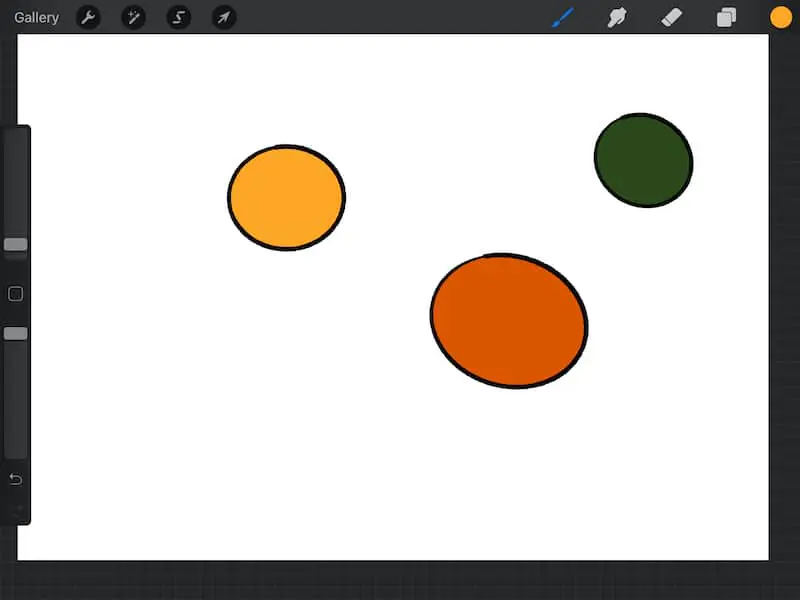
Matching colors can be tricky. It takes practice and experimentation. This exercise will force you to be really intentional about your color choices and only pick ones that work well together…or not.
Try working with only 3 colors at a time. See how different colors work together and, when something looks off, what you need to tweak to make it right.
You can start off with 3 circles, switching their colors until you feel like you have something cohesive. Then, try drawing a picture, limiting yourself to only those 3 colors. How do they work together when they aren’t confined to separate circles? How do they work in the context of a real drawing?
This exercise can give you a lot of self-awareness when choosing your colors, which can be a huge help to your digital drawing life.
6. Do a 1-Minute Challenge
Drawing on a tablet with a stylus feels different than drawing with a traditional paper and pencil.

It takes some practice to feel a natural ease and flow with your drawing as you get used to these new mediums. One way to deal with this is forcing yourself to draw quickly.
When you draw quickly, you don’t have time to overthink things. Your brain needs to start building muscle memory in order to keep up.
Set a timer to 1 minute. Click start and look up at your room. Draw the first thing you see. Aim to finish your drawing before your timer goes off.
Overtime, your hands will get used to moving quickly around your tablet without thinking.
1-minute challenges can actually be a great way to loosen up your hands and get in the art zone whenever you sit down to work. Toy around with doing a quick 1-minute challenge at the beginning of your art sessions and see how it helps your art and your focus.
7. Do a 5-Minute Challenge
This beginning digital drawing exercise isn’t about speed. Instead, it’s about consistency. So much of art is about consistent practice. The more you practice, the better you will get.
Now, this isn’t about the 10 thousand hour rule made famous by Malcolm Gladwell. He stated that 10 thousand hours was the threshold needed to become good at a skill. This has been refined to say that it isn’t about the number of hours in general, but the number of intentional hours (source).
Challenge yourself to do 5 minutes of deliberate digital drawing practice every single day. This doesn’t mean mindless minutes where you’re half paying attention. This means working hard for 5 minutes. You could do some of these exercises, or work on other digital drawing skills you’ve been looking to master.
Whatever you do, make them deliberate, intentional, and meaningful.
If you spend even 5 minutes a day working on your digital drawing, you’ll create a habit of it. Some days you’ll only have time for 5 minutes, while other days, those 5 minutes will turn into an hour. Overtime, all of those daily minutes will add up into a lot of practice and improved skills.
8. Draw Symmetrically
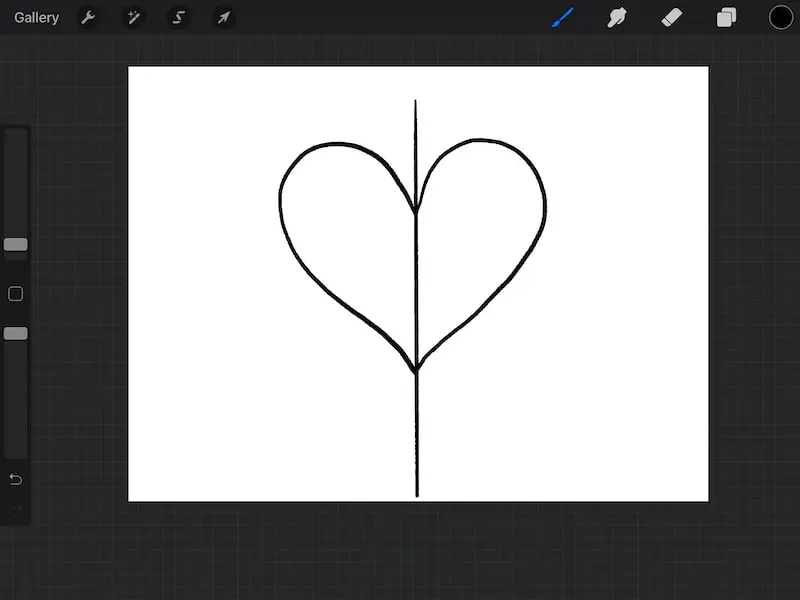
Procreate has a great symmetry setting that will do this for you, but what’s the fun in that? We need to struggle through it ourselves to get all the joy and benefits of this digital drawing exercise.
Anyone who has drawn a face for the first time has learned how hard it is to draw one eye, and then draw a second one to match. I used to make the excuse that human faces aren’t perfectly symmetrical anyways, so why should my drawings? Well, no one has a face as unsymmetrical as mine used to turn out.
It’s really hard to draw perfect symmetry, but that’s ok. If you practice every day, you WILL get better. You’ll also see your digital drawing skills vastly improve. It’s amazing how much cleaner and professional your art will look when one side of it looks like the other.
9. Experiment with Different Brushes
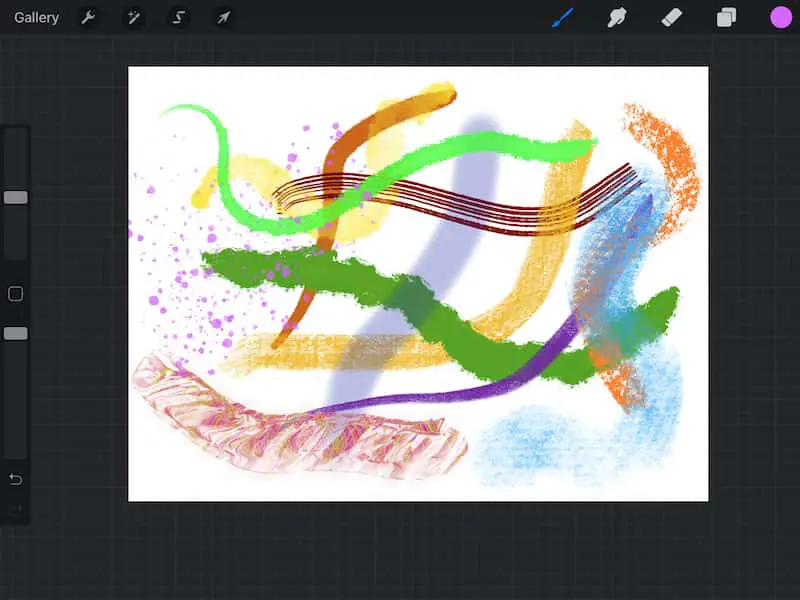
Something that’s really neat about digital drawing is that you can change from a pencil to a watercolor brush to a stamp in just a few clicks. No need to grab new supplies, clean up your old supplies, and make sure you have everything you need. Just click and go.
When you switch to digital drawing, it can be easy to forget that you have access to so many different types of mediums.
Don’t get stuck in a rut of using the same brush every time you sit down with your tablet. Experiment with new ones and just see how they work. No need for a masterpiece; just try things out.
10. Experiment with Mixing Brushes
Ok, so in the last digital drawing exercise we experimented with new brushes. Now, I want you to experiment with new brushes within the same drawing.
Challenge yourself to use at least 3 different brushes within the same drawing. What kinds of effects can you get? Which brushes work well together and which don’t?
Use regular pencils, vintage paint brushes, stamps, and ink pens.
With access to SO many brushes with just a few clicks, see what you can create digitally that you couldn’t have created so easily with traditional drawing tools.
11. Play Around with Layers
Another neat thing (in the long list of neat things) that you can do with digital drawing that you can’t do with traditional art supplies is put completely independent layers of work on top of each other.
The first step is to make a number of different layers and draw things on them. No need to make them complicated or sophisticated. Just put enough stuff on them so that you can easily differentiate one layer from another. Then, go to town.
Rearrange the layers to see what happens
Play around with each layer’s opacity until they almost look like ghosts haunting your design
Put them in groups
Mess around with the Alpha Lock
Discover the difference between the combine down setting and the merge down setting
All of the layer settings can seem really complicated and intimidating. Might as well leave them alone, right? Nope. With some practice, you’ll see how powerful these layer settings are and how much you can do with them.
12. Shade Something in Black and White and Color


The principles of shading are the same whether you’re working traditionally or digitally. That said, you can’t just use your finger or blending stump with your tablet in the same way you can with a piece of paper.
Get familiar with the Smudge Tool and how you can use it to shade effectively.
Challenge yourself to draw an object, shade it, and have it look as though you drew it traditionally. Can you get pretty close? Even though digital art isn’t meant to look like traditional art, for the purposes of mastering your digital shading, it can be helpful to try to get your digital drawing to look like a traditional drawing.
It’s important to do this exercise in both black and white anc in color. Color works differently in the digital world than it does in real-life. Even though programs like Procreate work really hard to make their digital wonderland resemble traditional materials, you’ll notice nuances and differences that will be important to keep in mind.
Choose a simple object, whether it be a fruit or a ball, and have some fun shading.
13. Carve Out Time to Take a Skillshare Class
Ok, so the next two aren’t exercises, per say. But, they’re really important things to do on a regular basis in order to make the transition from beginning digital drawer to an advanced digital drawer.
Skillshare is an amazing platform that has TONS of classes about digital art and digital drawing. To say that their classes can help you take your skills to the next level is an understatement.
In fact, Skillshare is where I first learned Procreate. With my brand new iPad, my brand new Apple Pencil, and my intimidating new download of Procreate, I opened a Skillshare class and started learning.
I just kept taking classes and saw my skills with Procreate grow.
14. Follow 5 New Digital Artists
Again, this isn’t a typical digital drawing exercise, but it can help your motivation to complete the other exercises, which is no small thing.
Every once in a while, sit down and find 5 new digital artists to follow. Instagram, Facebook, website bookmarks, email newsletters; pick the platform that you use the most.
For better or for worse, social media is a part of our lives. Instead of endless scrolling, infuse your feed with inspiration. Once you follow enough artists, you’ll see that your feed is more of a digital art wonderland than it is a social networking platform.
If you prefer email newsletters or website bookmarks, spend some time reading through them every once in a while.
Be intentional about getting the inspiration you need to keep learning, to keep growing as a digital artist.
Whenever you feel like your practice is too hard or too dull, turn back to your favorite artists and get fueled by their creativity.
Digital drawing isn’t easy in the beginning, but it can be fun to learn. If you use some of these exercises, there’s no doubt that you’ll start to see your skills improve. Keep practicing; stay inspired; make great art.

Diana has been an artist for over 27 years and has training in drawing, painting, digital drawing and graphic design. Diana’s latest obsession is digitally drawing with Procreate and Procreate Dreams. Diana has experience selling her art across a number of platforms and loves helping other artists learn how to make money from their art as well.