One of my favorite iPad accessories for digital artists is a matte screen protector. It gives the slick screen of the iPad a rougher tooth and makes it feel more like paper. I love my matte screen protector, but it comes with a downside for your Apple Pencil tip.
Using an iPad matte screen protector will wear down your Apple Pencil tips faster than using your iPad screen without one. Given the rougher texture, matte screen protectors will rub away at the rubber tip more quickly, which makes it important to always have replacements on hand.
This post may contain affiliate links, which means I may earn a commission if you decide to purchase through my links.
Even though matte screen protectors like the Bellemond, Paperlike, and others can be rough on your Apple Pencil tips, I think that it’s worth it.
There are also some things you can do to lessen the wear and tear on your Apple Pencil as much as possible. Let’s talk about some tips for preserving your Apple Pencil tip, even with a matte screen protector.
How to Protect Your Apple Pencil Tip When Using a Matte Screen Protector
The reality is that your Apple Pencil tip WILL wear down more quickly when using a matte screen protector. There’s just no way around it. But, there are steps you can take to at least limit the amount of tip replacements you need.
1. Draw Lightly
You don’t need to put a lot of pressure on your Apple Pencil in order for it to work. It’s actually pretty incredible that iPads can pick up the lightest of touches (or frustrating if you tend to make a lot of accidental marks like I do).
Even if you’re using a pressure sensitive brush in Procreate (one that gets thicker as you push down, like many of the paintbrushes and inks), you don’t need to apply a lot of pressure to get the maximum effect of the brush.

Pay attention to how you use your Apple Pencil and whether you tend to push down firmly on your screen. Even if you don’t, are you pushing harder than you need to?
The lighter your touch with your Apple Pencil, the best chance you’ll have for preserving the tip as long as possible.
Even if you believe that you don’t have a problem with pressing down too hard on your iPad screen, humor me and see what you notice. Most of us can lighten up, even if it’s just a little bit. A slight change to the amount of pressure you apply with your Apple Pencil can lengthen the lifespan of its tip.
Challenge yourself to apply as little pressure as possible and see what happens.
2. Keep Apple Pencil Tips on Hand
Sometimes, the frustration around having a worn down Apple Pencil tip is needing to buy another tip to replace it with. This is why I’ve made it a habit to keep Apple Pencil tips on hand.
That way, if I notice that my Apple Pencil tip is worn down, like below, I can quickly swap it out and get back to work.

Luckily, Apple Pencil tips come in packs, which makes it easier to have an extra one lying around.
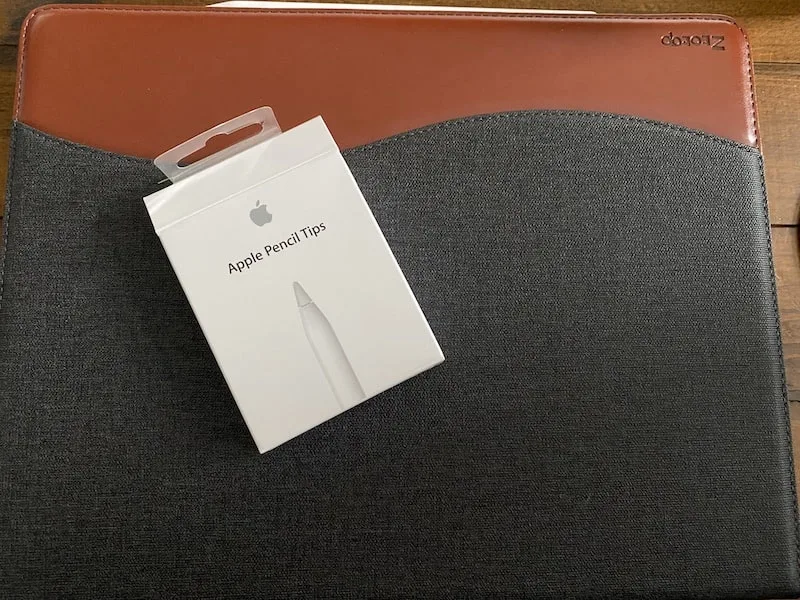
3. Decide Whether Your Matte Screen Protector is Worth it
At the end of the day, wearing down your Apple Pencil tip more quickly than normal is the name of the game with matte screen protectors. This means that you really have to consider whether it’s worth it.
Does the paper-like matte screen help you enough as you draw to justify the cost of replacing your Apple Pencil tips more frequently? If the answer is no, then you might want to get rid of your screen protector.
Personally, I think it’s worth it, but everyone has their own preferences.
If drawing more lightly, using covers, and buying cheaper tips isn’t cutting it for you, that’s ok. If someone else in your household has an iPad that doesn’t have a matte screen protector on it, ask if you can borrow it and get a feel for the naked screen. Then, you can really decide which direction you want to go.
Whatever you decide, have fun using your iPad and create great art!

Diana has been an artist for over 27 years and has training in drawing, painting, digital drawing and graphic design. Diana’s latest obsession is digitally drawing with Procreate and Procreate Dreams. Diana has experience selling her art across a number of platforms and loves helping other artists learn how to make money from their art as well.
