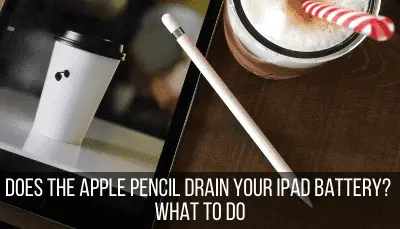Whenever people talk about Procreate, they often talk about the Apple Pencil as well. There are a lot of different styluses out there, but it would be a bummer to buy one and find out it doesn’t work with Procreate. This begs the question, does Procreate only work with the Apple Pencil?
Procreate only works with the Apple Pencil or Logitech Crayon. Other styluses are not supported by Procreate as of the 5.3.1 update, so it’s best to get an Apple Pencil or Logitech Crayon to ensure compatibility and the best experience using Procreate.
I know this can be a bummer, but it’s the reality.
As of December 2022, third party styluses are NO longer supported by Procreate.
This means that you’ll want an Apple Pencil or Logitech Crayon in order to use Procreate properly.
Here’s the good news!
The Apple Pencil is a fantastic stylus so, after the financial hurdle, it’s a great Procreate sidekick. Personally, I’m a big fan of the Apple Pencil and it’s what I use for my Procreate art.
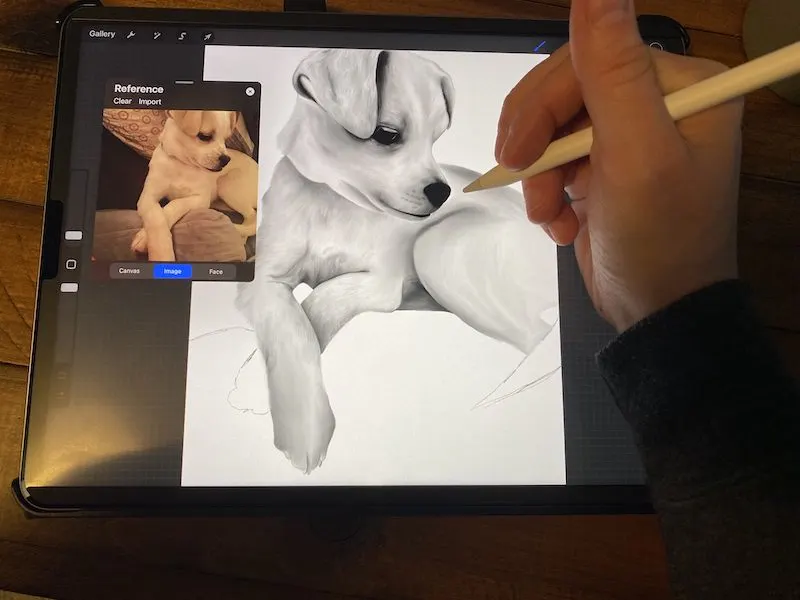
If you’re really excited to use Procreate, you don’t want to be disappointed by a stylus that doesn’t work for you.
As I’ve mentioned, the only options you should be considering as of December 2022 is the Apple Pencil or Logitech Crayon. Let’s dive into this more.
This post may contain affiliate links, which means I may earn a commission if you decide to purchase through my links.
What Styluses Work with Procreate?
Procreate is compatible with the Apple Pencil and the Logitech crayon. Procreate may work with some third party styluses, but given that Procreate does not support them, you may get wonky results.
Procreate highly recommends the Apple Pencil or Logitech Crayon.
So, is it just a waste of time to even consider any other styluses when using Procreate?
Is Procreate Worth it Without an Apple Pencil?
Given the 5.3.1 Procreate update removing support of third party styluses, Procreate is not worth it without an Apple Pencil or Logitech Crayon. Between the Apple Pencil and Logitech Crayon, the Apple Pencil is your best bet if it fits in your budget.
Personally, I would take Procreate’s stylus recommendations to heart.

You might luck out and find a third party stylus that works well with the app, but you might not. Also, given the lack of third party stylus support, you may find that your stylus becomes more and more incompatible with Procreate overtime.
It’s also important to remember that using a high quality stylus is important.
For art, you don’t want anything clunky, lagging, or jumpy. This means you’ll probably be paying prices that are similar to the Apple Pencil or Logitech Crayon anyways. Might as well get one of these two choices that is guaranteed to work seamlessly with Procreate.
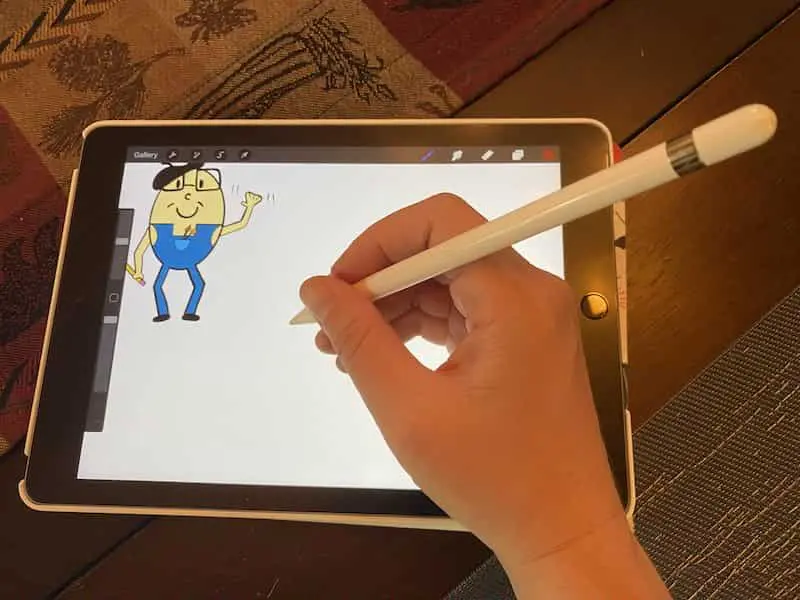
I know that this creates a financial barrier that’s trickier to navigate than a cheap, third party stylus. I totally understand! Unfortunately, the Apple Pencil or Logitech Crayon are the only reliable options for Procreate right now.
Ok, if the Apple Pencil and the Logitech Crayon are your best bets, which one should you get?
The Best Procreate Stylus on a Budget
If you’re on a budget and want a stylus that is guaranteed to work with Procreate, get the Logitech Crayon.
At the time of this writing, the Logitech Crayon is $69.99, which is less than the Apple Pencil. Make sure to check the current price of the Logitech Crayon here before reading on.
It’s thin, sleek, and gets the job done.
Keep in mind that the Logitech Crayon only works with 2018 iPads and younger. If you have an older iPad, you’ll be out of luck.
You’ll also want to keep in mind that you get what you pay for as far as styluses are concerned. People LOVE the Logitech Crayon, but it does feel and look cheaper than the Apple Pencil. For less money, this is to be expected, but it’s something to be aware of.
The Best Procreate Stylus Overall
If you want the best stylus for Procreate, get the Apple Pencil. It works seamlessly with the iPad and with Procreate and will give you the best drawing experience of all of the styluses out there.

Personally, I’m a bit biased given the fact that I love the Apple Pencil so much. It feels like a real pencil. In conjunction with my Bellemond matte screen protector, there are times that I forget I’m drawing digitally. When I want to, I can make the iPad and Apple Pencil feel like traditional drawing, which is really neat.
If you can swing it, get the Apple Pencil. It will let you make the most out of Procreate and have the best experience with digital art.
Why are Apple Pencils so Expensive?
The Apple Pencil is a really good stylus that justifies the price. Looking at Apple’s product line, there’s no question that their products are more expensive than their competitors. Yet, they are insanely popular. Despite the cost, Apple makes good products that are high quality.
There are people who like Apple products and those who don’t. But, if you’re even considering Procreate, it’s safe to say you’re already in the Apple ecosystem given that Procreate is only an iOS app.
Regardless of opinions about their other products, I think that the Apple Pencil is worth the price. It’s a really good stylus and makes a dream out of Procreate and digital drawing.
There are only two styluses that are guaranteed to work with Procreate. Luckily, they’re great choices. You can’t go wrong with either the Apple Pencil or the Logitech Crayon. Whichever one you choose, have fun and make great art!

Diana has been an artist for over 27 years and has training in drawing, painting, digital drawing and graphic design. Diana’s latest obsession is digitally drawing with Procreate and Procreate Dreams. Diana has experience selling her art across a number of platforms and loves helping other artists learn how to make money from their art as well.