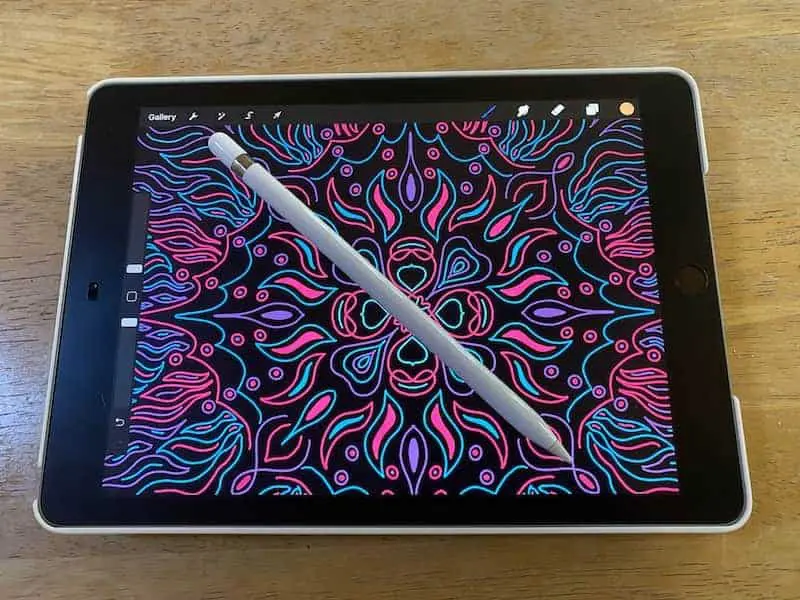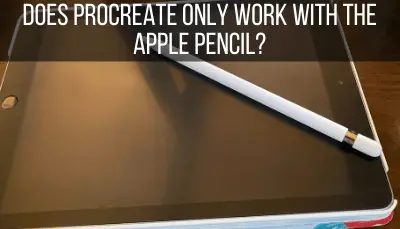Procreate is an amazing drawing software that has gotten a lot of great attention over the years. If you’ve been wanting to jump on the Procreate train, you may have noticed that a lot of the artists that use it have iPads. Is this just a coincidence? Or, does Procreate only work on iPads?
Procreate only works with iPads as it was designed exclusively for the iPadOS system. There is an iPhone version of Procreate called Procreate Pocket that works exclusively with iPadOS. Currently, there aren’t any versions of Procreate that work outside of the Apple ecosystem.
Procreate was designed with the iPad in mind.
The perk of this is a that it works beautifully with iPads. Given that it’s designed only with the iPad in mind, all of Procreate’s features are perfectly suited to it. Not to mention how wonderfully it works with the Apple Pencil too.
If you’re already an iPad user, it’s actually really nice to have a program like Procreate that caters to it.
If you’re not an iPad user, it’s a bummer, right?! There’s a lot of disappointment that Procreate doesn’t have versions of its software that’s compatible with Windows, Android, desktops, laptops, and more. It’s such a great program and there’s no doubt they could increase their customer base by developing Procreate versions for different operating systems.
At the same time, I’m no software developer and have no idea how hard that would be.
This post may contain affiliate links, which means I may earn a commission if you decide to purchase through my links.
If you like this image above, click here to learn how to make beautiful kaleidoscopes in no time with Procreate.
For now, we just need to live with the fact that Procreate only lives in the Apple world. I know a LOT of people who splurge on a new iPad and Apple Pencil so that they can take advantage of everything Procreate has to offer.
Personally, I think it’s worth it. I’m also obsessed with Procreate though, so take it with a grain of salt. If you are really interested in Procreate though, it might be worth the investment. Of course, you can also use your iPad for other great things like streaming movies, taking notes, reading books, etc.
So, don’t think that your iPad will only be confined to Procreate. It’s just that your ability to use Procreate will be a HUGE perk…and probably your main use for your iPad.
Let’s also talk about the stylus. I keep saying that you’ll need to invest in an iPad and Apple Pencil in order to use Procreate. The makers of Procreate have stated that the two stylus that are confirmed to work with Procreate are the Apple Pencil and the Logitech Crayon.
That’s it.
You can experiment with other third party styluses, but it will be hit or miss. If you’re going to spend the money on a new iPad, you might as well get a stylus that you know will work well. That’s just my opinion. I LOVE the Apple Pencil, but you will save money with the Logitech Crayon.
If you’re going to be serious about learning and using Procreate, you also need to be serious about investing in an iPad and Apple Pencil (or Logitech Crayon if you want to save a few bucks).
Ok, so we’ve just talked about how Procreate only works with Apple iPads and iPhones, but even when I say that, I still get a lot of questions about whether Procreate works on other platforms. As such, we’re going to run through them individually.
Can I Use Procreate on a Windows Computer?
Procreate is not compatible with the Windows operating system or with desktop or laptop computers. Procreate only works with Apple iPads and iPhones. iPads can be used with Procreate and iPhones can be used with Procreate Pocket.
Can I Use Procreate on Android?
Procreate is not compatible with the Android operating system, which means you can’t use it on Android phones. Procreate only works with Apple iPads and iPhones. iPads can be used with Procreate and iPhones can be used with Procreate Pocket.
Can I Use Procreate on a Macbook Computer?
Procreate is not compatible with desktop or laptop computers, which means you can’t use it on Apple computers. Procreate only works with Apple iPads and iPhones. iPads can be used with Procreate and iPhones can be used with Procreate Pocket.
Can I Use Procreate on a Samsung Tablet?
Procreate is not compatible with the Android operating system, which means you can’t use it on Samsung tablets. Procreate only works with Apple iPads and iPhones. iPads can be used with Procreate and iPhones can be used with Procreate Pocket.
Can I Use Procreate on a Surface Pro?
Procreate is not compatible with the Windows operating system, which means that you can’t use it on a Surface Pro. Procreate only works with Apple iPads and iPhones. iPads can be used with Procreate and iPhones can be used with Procreate Pocket.
Can I Use Procreate on a Chromebook?
Procreate is not compatible with the Chrome operating system, which means that you can’t use it on a Chromebook. Procreate only works with Apple iPads and iPhones. iPads can be used with Procreate and iPhones can be used with Procreate Pocket.
Can I Use Procreate Pocket on an iPad?
Procreate Pocket is designed only for iPhones. The standard Procreate app is what you’ll need to use on an iPad. Procreate and Procreate Pocket are not interchangeable between iPads and iPhones.
Can I Use Procreate or Procreate Pocket on Anything Other Than iPads and iPhones?
I’m sure I’ve been obnoxiously clear at this point. Procreate only works with iPads and iPhones. Procreate is for iPads and Procreate Pocket is for iPhones. That’s it. Those are your two choices!
If you search the internet, there are people who claim they’ve adapted Procreate to work with other devices and systems. Don’t fall for it. If you can’t use the tried and true Procreate, finding an alternative drawing software will be better than a copycat version of Procreate that has been rigged to sort of work with a different device.
I know it’s frustrating that Procreate hasn’t expanded to include more operating systems and devices. That said, it means that they’ve had the time to focus on making sure that it works REALLY well within the Apple ecosystem. As an avid Apple and Procreate user, that’s a great thing.
I love Procreate and if that means that I need to stick with my iPad, that’s ok with me. Decide whether it’s worth it to you to invest in some Apple products in order to have access to the Procreate world.

Diana has been an artist for over 27 years and has training in drawing, painting, digital drawing and graphic design. Diana’s latest obsession is digitally drawing with Procreate and Procreate Dreams. Diana has experience selling her art across a number of platforms and loves helping other artists learn how to make money from their art as well.