When you download Procreate Pocket on your iPhone, you’ll quickly realize that you’ll want a stylus. Drawing with your finger can be fun for a while, but getting a good stylus will skyrocket your abilities to create great art on a small device like your phone.
As an iPhone app Procreate Pocket needs a stylus that is compatible with iPhone devices.
This post may contain affiliate links, which means I may earn a commission if you decide to purchase through my links.
If you’re a user of the iPad version of Procreate, you may be tempted to grab your Apple Pencil or Logitech Crayon and start drawing with it on your iPhone with Procreate Pocket.

Not so fast.
Even though the Apple Pencil and the Logitech Crayon are the only two styluses compatible with the iPad version of Procreate, they are NOT compatible with iPhones, which means you can’t use them with Procreate Pocket.
So, you’ll need to look at other options.
Luckily, iPhone styluses are a lot cheaper than the Apple Pencil, which means you can enjoy creating art with Procreate Pocket without making a big investment.
Important note: a lot of the pressure sensitivity capabilities of Procreate Pocket are based upon the type of iPhone you have. In fact, many newer iPhones won’t be able to have pressure sensitivity with Procreate Pocket due to the iPhone software, not because of the stylus.
Because of that, I don’t tend to buy expensive styluses that have a ton of capabilities. For use with iPhone’s Procreate Pocket, simple and inexpensive will do the trick.
We’re going to dive into some of the best styluses for the iPhone’s Procreate Pocket that meet many different budgets and artistic needs. We’ll also talk about my personal favorite stylus that I use when creating my own art with Procreate Pocket!
1. NTHJOYS Active Fine Tip Stylus
This NTHJOYS Active Fine Tip Stylus is luscious. Yes, that’s a weird word to use for a stylus, but that’s what comes to mind when I’m using it.

While I like all of the styluses on this list, this NTHJOYS stylus is my favorite. I just love how responsive and precise it is, which is largely due to the fact that it’s an active stylus.
There are two types of styluses – active and passive. Active styluses have internal components that assist with its functioning. Passive styluses resemble the experience of drawing on your iPhone with your finger. There are no electronic components within the stylus.
Active styluses are usually more expensive than passive styluses given that their additional components and capabilities can drive up the price a bit. That said, they’re often not that much more expensive.
Luckily, this NTHJOYS stylus won’t break the bank. In my mind, it’s pretty cheap for how good it is.
This stylus is rechargeable. When you turn it on, you do not need to connect it to your phone’s bluetooth. In fact, there isn’t any setup at all.
Charging it and turning it on just improves the connection between the stylus and your phone screen.

Let’s run through the pros and cons of the Active Stylus Pen for Android & iOS
Pros of the NTHJOYS Active Fine Tip Stylus
- The body and tip closely resemble to Apple Pencil
- No need to connect it with your bluetooth, which allows for quick setup and use
- As an active stylus, it has great precision and doesn’t lag when drawing
- 30 hours of use after charging
Cons of the NTHJOYS Active Fine Tip Stylus
- Since this is an active stylus, you will have to charge it every once in a while and remember to turn it on before using it
- There is only one size of tip available
- Doesn’t come with any replacement tips
Overall, I love this stylus for drawing on my iPhone with Procreate Pocket. It does what I need it to do. When I’m using it, I feel like I’m using a high quality product for an inexpensive price.
Check out the NTHJOYS Active Fine Tip Stylus on Amazon here!
2. MEKO 2-in-1 Stylus Precision Disc Styli Touch Screen Pen
This MEKO stylus is a solid choice of stylus if you know that you prefer a disc tip.
Yes, you can get an inexpensive and awesome stylus that works seamlessly with Procreate Pocket. Using it myself, I have only been impressed with how accurate and responsive it is with the app.

Let’s run through the pros and cons of the MEKO 2-in-1 Stylus
Pros of the MEKO 2-in-1 Stylus
- Dual tips that give you quick access to two different tip types with just a flip of the stylus
- Clear disc tip that lets you see your strokes when completing fine detail work
- Fiber tip for that lets you more easily make larger motions and gestures
- Both the disc tip and the fiber tip are safe for touch screens and won’t cause scratches
- Comes with 2 extra disc tips and 1 extra fiber tip
- Works seamlessly with Procreate Pocket with no lag
- For only a few dollars more, you can get 2 MEKO styluses and set of tips
- Comes in a professional package with your stylus and tips well protected
Cons of the MEKO 2-in-1 Stylus
- The grip is comfortable and I’ve had no complaints about it, but if you are looking for something with a little more cushion, check out the 2nd generation MEKO stylus that has a larger grip.
- This is a passive stylus. Remember that a passive stylus resembles the experience of drawing on your iPhone with your finger. This may not be a con. It just depends on whether you want a passive stylus or not.
That said, Procreate Pocket doesn’t have pressure sensitivity on the newer iPhones anyways. So, as long as the stylus is responsive and moves well, I don’t find there to be a big reason to get an active vs. passive stylus for use with Procreate Pocket.
I haven’t noticed any lag with the MEKO so, even though it’s a passive stylus, I haven’t noticed any issues with that.
There are very few downsides to this MEKO stylus. Honestly, I can’t think of any. For the price, you get a lot more value than you pay for.
I originally bought this stylus as a “starter stylus” to get a feel for my preferences and learn the ropes, but I ended up loving this stylus too much to give it up.
Check out the MEKO 2-in-1 Stylus Precision Disc Styli Touch Screen Pen on Amazon here!
3. Yacig Capacitive Stylus Pen, 4-in-1
What I love about the Yacig stylus is its versatility. If you aren’t sure which type of stylus tip you want to use yet and want a chance to experiment, or if you want options, this is the stylus for you.
This Yacig stylus comes with 4 different types of tips. You’ll get a rubber tip, a mesh fiber tip, and a clear disc tip. If you suddenly want to switch to traditional sketching though, just start using the stylus’s regular ballpoint pen option!

With all of these tips, it really is the best of all worlds. Especially for the price.
It also comes in a number of different colors. While I got the blue one, there’s also a really beautiful rainbow color if you’re looking for something unique.
Let’s run through the pros and cons of the Yacig Capacitive Stylus Pen

Pros of the Yacig Capacitive Stylus Pen
- It comes with 4 different types of tips to accommodate every different type of movement you need to make in Procreate Pocket. This stylus comes with a rubber tip, a mesh fiber tip, and a clear disc tip for use with your device and a ballpoint pen for use with paper.
- Comes with two different sized rubber tips
- Great precision and no lag, despite being a passive stylus
- Dual tips that give you quick access to two different tip types with just a flip of the stylus
- Comes in a beautiful, metallic rainbow color, plus additional colors to choose according to your style preferences

Cons of the Yacig Capacitive Stylus Pen
- While it comes with multiple types of tips, it only comes with one tip of each type, aside from the rubber tip, which comes with two different sizes
- Don’t accidentally use the ballpoint pen with your iPhone!
- Passive which, again, isn’t necessarily a downside if a passive stylus is what you want.
This Yacig stylus is a phenomenal choice given the amount of value it gives you for such a low price. It allows you to switch between different tips, has a beautiful design, works well with Procreate Pocket, and won’t break the bank.
Check out the Yacig Capacitive Stylus Pen here on Amazon!
4. Bargains Depot 2-in-1 Stylus Touch Screen Pen
If you’re interested in a rubber tip stylus, you’ll definitely want to check this stylus out.
This Bargains Depot stylus is pretty good for having the word “bargain” in its name.
This stylus is dual tipped, giving you quick access to different sized tips with a quick flip of your stylus. And, speaking of different sized tips, you won’t be lacking in those. This stylus comes with 20 different rubber tips for you to choose from!
The price, quality, and number of tip choices makes this stylus a no brainer if you’re looking for a rubber tipped, passive stylus.

Let’s run through the pros and cons of the Bargains Depot 2-in-1 Stylus Touch Screen Pen.
Pros of the Bargains Depot 2-in-1 Stylus Touch Screen Pen
- Dual tips that give you quick access to two different tip types with just a flip of the stylus
- 20 different sizes of rubber tips to choose from
- Soft rubber tips that won’t scratch your screen
- Great quality for a basic and inexpensive stylus
- Despite having a large tip, this stylus is surprisingly precise with fine lines and movements. Look at the thin line I drew on Procreate Pocket with it!
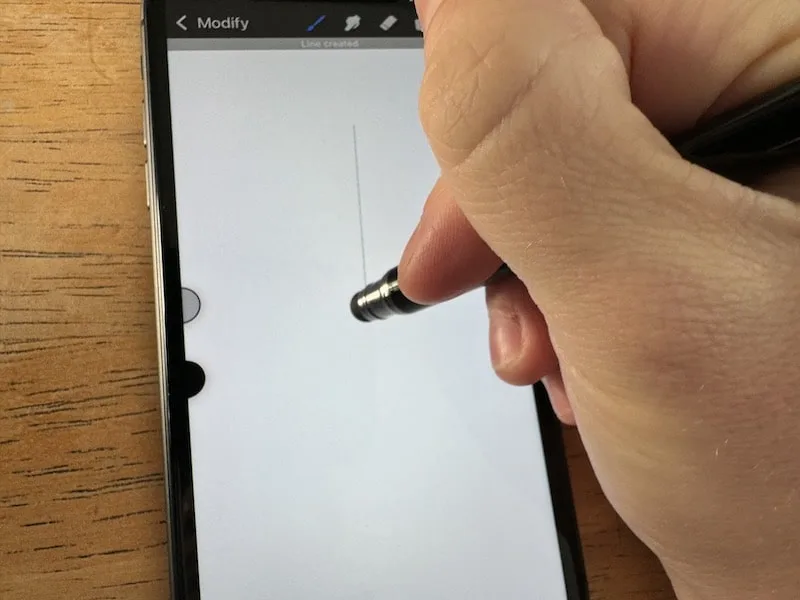
Cons of the Bargains Depot 2-in-1 Stylus Touch Screen Pen
- This stylus only comes with rubber tips
- The rubber tips can have friction on the iPhone screen and don’t always glide easily when drawing
If you want to have the option to use a great rubber tipped stylus with your iPhone while using Procreate Pocket, this Bargains Depot stylus shouldn’t be passed up.
Check out the Bargains Depot 2-in-1 Stylus Touch Screen Pen on Amazon here!
There are a LOT of different styluses to choose from. At the end of the day, all that matters is that you find one that suits your needs and you’re happy with. I hope that this list has helped you discover the Procreate Pocket stylus for you!

Diana has been an artist for over 27 years and has training in drawing, painting, digital drawing and graphic design. Diana’s latest obsession is digitally drawing with Procreate and Procreate Dreams. Diana has experience selling her art across a number of platforms and loves helping other artists learn how to make money from their art as well.

