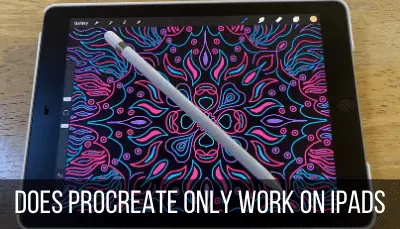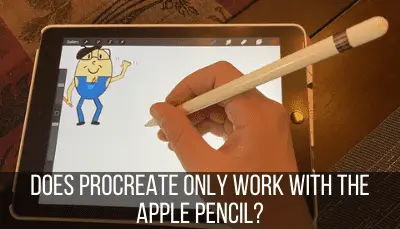At $12.99, Procreate is a steal given how amazing it is for digital art. If you already have an iPad, it’s a no brainer. But, things suddenly get expensive if you don’t have an iPad to begin with. Buying a new iPad is a big investment, which begs the question: is Procreate worth buying an iPad for?
If you’re serious about learning digital art, it can be worth it to buy an iPad for Procreate. While the iPad Pro is the best choice for Procreate, as long as your iPad is running iPadOS 13.2 or newer, you can save money by buying used or older iPads in order to use Procreate.
I personally bought my own iPad in order to use Procreate and it was one of the best purchases I ever made. I was a brand new beginner with Procreate and really enjoyed learning to use it.
Hands down, it was worth every penny.
I used a 2018, 6th generation iPad for years. In fact, it wasn’t until 2023 that I finally upgraded to an iPad Pro.
I created SO much art with my 6th generation iPad and I will always love it. My point is: while it can be nice to have the latest and greatest iPad, don’t think that you need it. If you want to get started with Procreate with an iPad that’s easier on your budget, that’s ok! Just make sure it has enough storage and is compatible with Procreate.
That said, no matter what iPad you get, it can be a big investment.
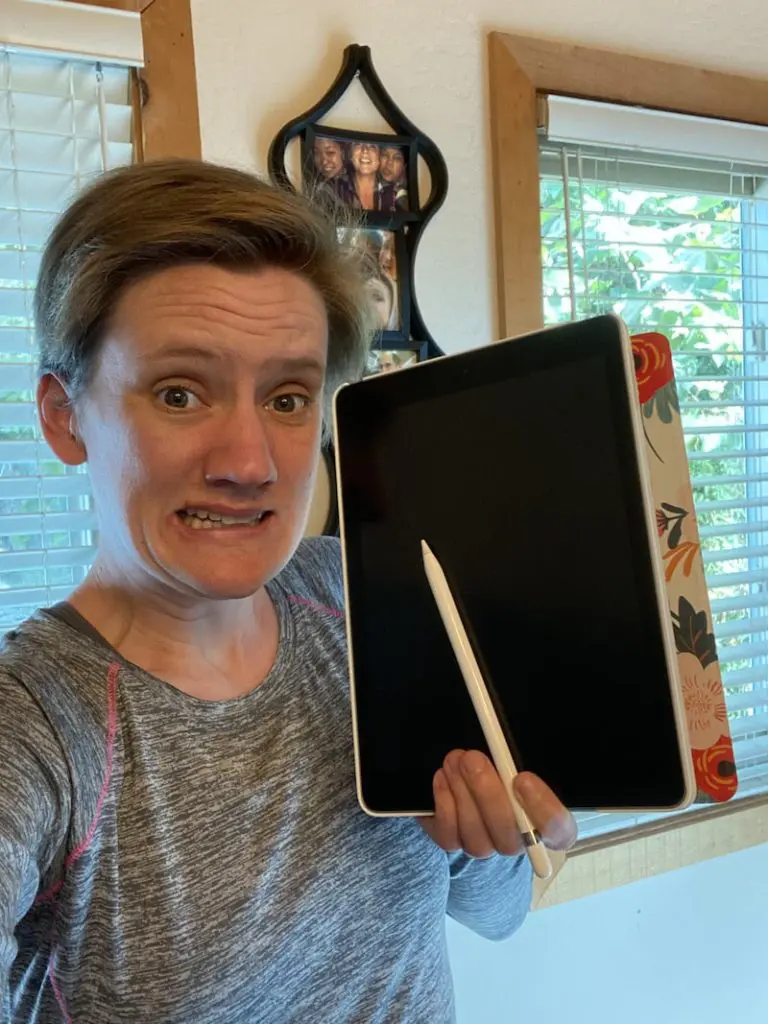
This post may contain affiliate links, which means I may earn a commission if you decide to purchase through my links.
Which iPad Should I Buy for Procreate?
When considering which iPad to buy to use Procreate, I suggest asking yourself a number of questions.
How much storage do you want?
Do you want a larger screen size, or does that not matter to you?
Do you plan to use your iPad for other things aside from Procreate?
When I switched from my 6th generation iPad to the iPad Pro, I had a few factors in mind. Firstly, I wanted the larger 12.9″ screen. Wow, it’s beautiful!
I also wanted more storage. My 6th generation iPad had 32gb of storage, which was getting tight. Getting an iPad Pro with 256gb of storage gives me a lot more room to grow.
I also decided that I wanted to start using my iPad for other things, like reading, taking notes, streaming, etc. Given the 32gb of storage on my old iPad, I couldn’t use it for much. Increasing the storage was a game changer.
Lastly, my battery was starting to go on my old iPad. It was time for a fresh start with the battery.

Take some time to really think about what you plan to use your iPad for and what you need from it. Don’t get starry-eyed over all of the options. Be realistic about your needs and your budget.
While Procreate really shines on the iPad Pro, you may choose another option based on your own needs. Don’t lose site of your own needs.
Does the iPad Pro Come with Procreate?
The iPad Pro does not come with Procreate. You’ll still need to pay $12.99 to purchase Procreate, no matter which iPad model you choose. Procreate is not a subscription, so you only need to make a one-time payment of $12.99 for lifetime use of Procreate.
Even though Procreate only works on iPads and iPhones (Procreate Pocket), it’s not run by Apple. Procreate is it’s own company.
At a one time purchase of $12.99, Procreate is a steal, so let’s just hope that the price doesn’t go up in the future and work it into the budget.
Speaking of budget, there’s one more thing we need to talk about.
If You Buy an iPad for Procreate, Consider Buying an Apple Pencil Too
Procreate states that the only two styluses that are guaranteed to work with Procreate are the Apple Pencil and Logitech Crayon. If you invest in an iPad, it’s worth it to budget for one of these two styluses as well. Any other stylus may give you wonky results.
If you’re already spending a lot of money to buy an iPad in order to use Procreate, you don’t want to run into problems with your stylus.

To save some money, you can try the Logitech Crayon. This is a great stylus that will work well with Procreate at half the price of an Apple Pencil.
If you want to stay in the Apple ecosystem though, get an Apple Pencil.
Make sure that you get the Apple Pencil model that’s compatible with your iPad.
I have a full article about the styluses that work with Procreate that you can read if you want to learn more.
Still Not Sure if it’s Worth Buying an iPad for Procreate?
If you’re not sure whether you want to invest in an iPad for Procreate, ask around to see if any of your friends have an iPad with Procreate installed on it. This will give you a good opportunity to test it out before you make a financial commitment.
Having some time to play around with Procreate can give you some good insight into whether you like the program and want to have it for yourself.
If you don’t have access to someone else’s iPad, let yourself dive into the rabbit hole of Procreate tutorials and classes.
See if they make you excited to use Procreate and get you amped up to make art of your own.
My #1 go-to for Procreate classes and tutorials is Skillshare. Grab a discount to Skillshare and watch as many Procreate classes as you need to in order to figure out if it’s the platform for you.
If you do decide to purchase an iPad and learn Procreate, you can use the remainder of your Skillshare free trial to jumpstart your Procreate skills.
I definitely believe it’s worth buying an iPad for Procreate. Personally, it was one of the best purchases I’ve ever made. That said, you are the only one who can make decisions about your own budget. No matter what you decide, keep creating great art!

Diana has been an artist for over 27 years and has training in drawing, painting, digital drawing and graphic design. Diana’s latest obsession is digitally drawing with Procreate and Procreate Dreams. Diana has experience selling her art across a number of platforms and loves helping other artists learn how to make money from their art as well.