Blend modes are a great way to add different color effects in Procreate. That said, if you end up with a lot of layers, you might wonder what will happen if you merge layers with two different blend modes.
Will your Procreate layers be able to merge? What will happen to your blend modes?
Let’s find out.
If you merge Procreate layers that have different blend modes, the blend mode of the bottom layer is the one that will remain active.
For example, let’s say that I have a layer with a Linear Burn blend mode. I want to merge it with the layer below with the Screen blend mode.
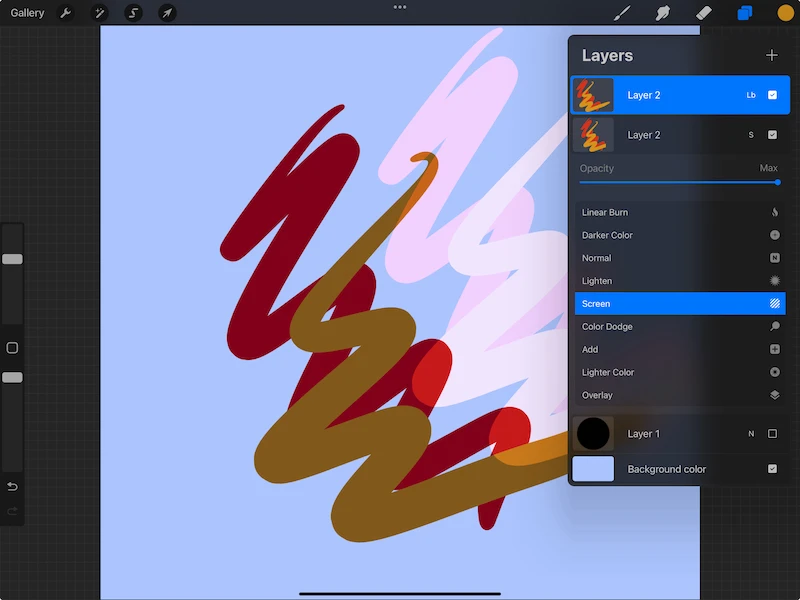
I will tap on the merge down button for the Linear Burn layer so that it will merge with the Screen layer below it.
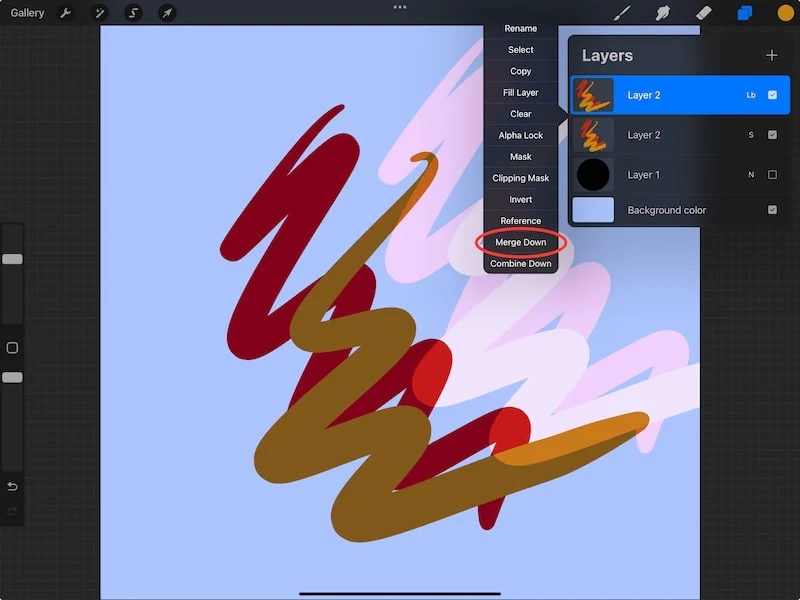
When I merge them, both layers will adopt the Screen blend mode because that’s the blend mode of my bottom layer.
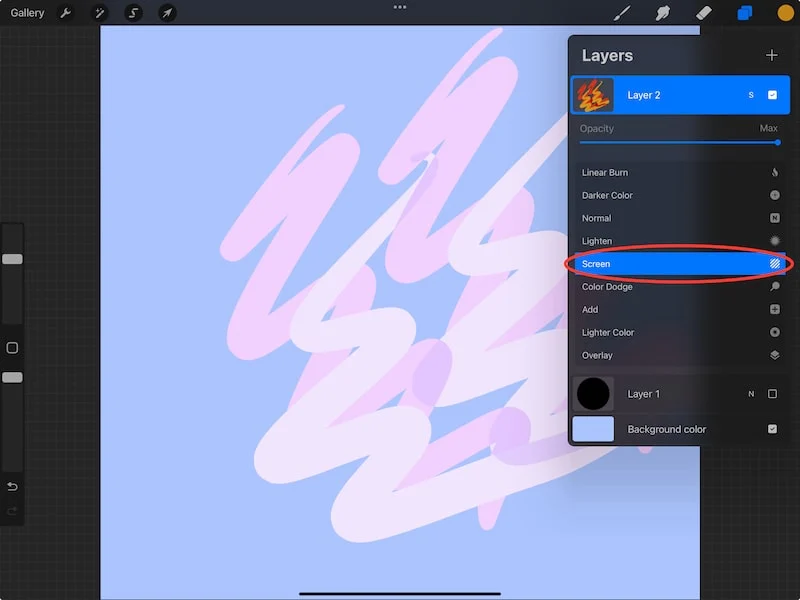
Unfortunately, you can’t merge two layers with different blend modes, while maintaining both blend modes. Procreate layers can only have 1 blend mode each, so when you merge layers with different blend modes, it needs to choose one to honor – the blend mode of the bottom layer.
I have a full guide on Procreate blend modes if you want to learn more about how this feature works!
If you need to maintain two different blend modes, don’t merge your layers. I know this creates complications if you’ve reached your layer limit in Procreate. That said, do what you can to reduce your layers in other ways if maintaining your different blend modes is important to you.
While you may wish there was a magic way to merge layers while also maintaining different blend modes, I hope this has shed some light on why this feature works the way that it does.

Diana has been an artist for over 27 years and has training in drawing, painting, digital drawing and graphic design. Diana’s latest obsession is digitally drawing with Procreate and Procreate Dreams. Diana has experience selling her art across a number of platforms and loves helping other artists learn how to make money from their art as well.
