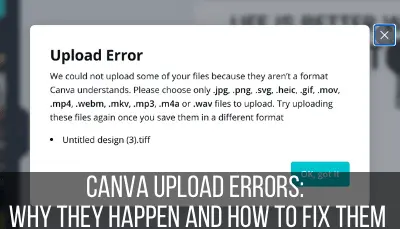Italicizing or bolding a font seems like a basic function that a design program like Canva should be able to do, right? Well, not always. Fonts can be more complicated than they seem.
If you can’t italicize or bold a font in Canva, that means the font you’ve chosen doesn’t allow italicizing or bolding. The options for bolding and italicizing will be grayed out and unclickable. If you need to italicize or bold your font, you will need to choose a new font that allows for it.
On the outset, it might seem like italicizing and bolding fonts would be a really simple thing to do. Well, it’s not.
In fact, the amount of fonts that are capable of being bolded and italicized is remarkable. It’s something that we’ve come to take for granted.
Before we dive into the lack of bolding and italicizing in Canva, let’s talk about how it works in the first place.
Just in case you’ve been unable to italicize or bold your fonts because you don’t know how within the Canva ecosystem, we’ll clear that up now.
How to Bold or Italicize Your Fonts in Canva
To bold or italicize your text in Canva, start by clicking on your desired text to select it. If your chosen font can be bolded or italicized, you’ll see options for them appear in black in your top toolbar. Choose either the B button for bolding or the I button for italicizing.
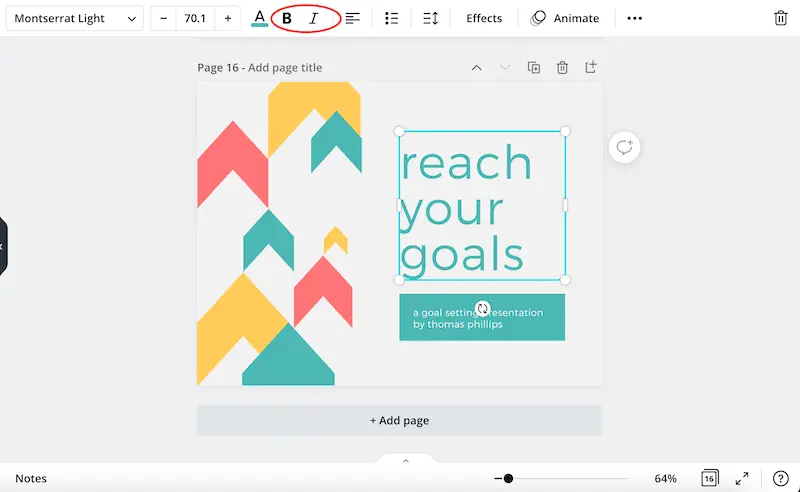
It’s as simple as that! Keep in mind that, when you have text selected, you will always see a B button and an I button.
The question is whether they are available to you or not.
If bolding and/or italicizing are available for your font, they’ll appear as dark black.
If bolding and/or italicizing are not available for your font, they will appear as grayed out and you won’t be able to click on them.
So, this begs the question – why are there even fonts that can’t be bolded or italicized in the first place?
Why Does Canva Have Fonts that Can’t be Bolded or Italicized?
Some of the fonts that Canva offers don’t have options for bolding and/or italicizing. This is not a Canva specific issue, as fonts in general do not always come with bolded or italicized versions of themselves.
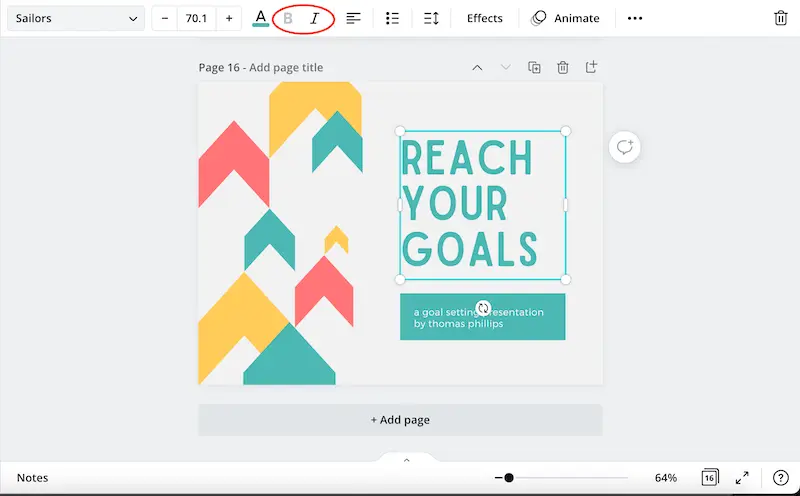
With technology these days, it almost seems like things happen with a single mouse click and a poof of magic.
In reality, there are people behind the scenes that have worked really hard to make that magic happen.
This even applies to fonts.
Here’s the deal. Fonts are created individually. When you’re using a font and you click the B button to bold it, you are actually switching to a different font creation.
It’s not as though the computer looks at the font and automatically adds weight to it to make it look bold. In fact, someone had to sit down and specifically create the bold version of that font. Almost as though it’s a completely new and different font!
Wild, right?!
Computers can help though. Some designers create the most extreme versions of their fonts, while letting the computer help them fill in the blanks in between (source).
The power of technology has made it SO much easier and faster to make bold and italicized versions of fonts. That’s why we’ve come to take them for granted and usually expect them whenever we use a font.
Despite this, not all fonts offer bold and/or italicized versions of themselves. In some cases, it’s a simple matter of having never been designed.
In other cases, having a bold or italicized version of a font doesn’t make sense. For example, if you have a font that is extremely weighty and thick to begin with, bolding it doesn’t make a lot of sense.
You’ll also notice that a lot of the artsy and specialized fonts don’t have bolding or italicizing options. This is because the original version of the font is so complicated and unique. It could potentially change it exorbitantly to make a bold or italicized version of it.
This is not a Canva issue. Yes, there are things that Canva struggles with like uploading PDFs, but the lack of bolded or italicized fonts has absolutely nothing to do with Canva themselves. It’s just that those fonts may not even exist.
Even though it makes sense that all fonts don’t have bold and/or italicized versions of themselves, it doesn’t take away the frustration of it. What can you do if you’re stuck without a bold or italicized font in Canva?!
What to Do if Canva Doesn’t Have an Italicized or Bolded Version of Your Font
If you need a bolded or italicized font that Canva doesn’t offer, the easiest option is to choose a new font. There is a workaround to bolding a font that consists of reducing the spacing between the letters and increasing the font size.
In general, my rule of thumb is to choose a new font if the font I’m currently using doesn’t have a bold and/or italicized version that I want to use.
If we think of bolded and italicized fonts as their own font styles in it of themselves, then it’s as simple as not having font the right font for our design yet. The search continues!
That said, there is a handy workaround for creating bolded fonts that might get you the results you’re looking for. Here are the steps to take.
A Workaround for Bolding Fonts
1. Make sure your desired text is selected
2. Click on the spacing button in Canva’s top toolbar
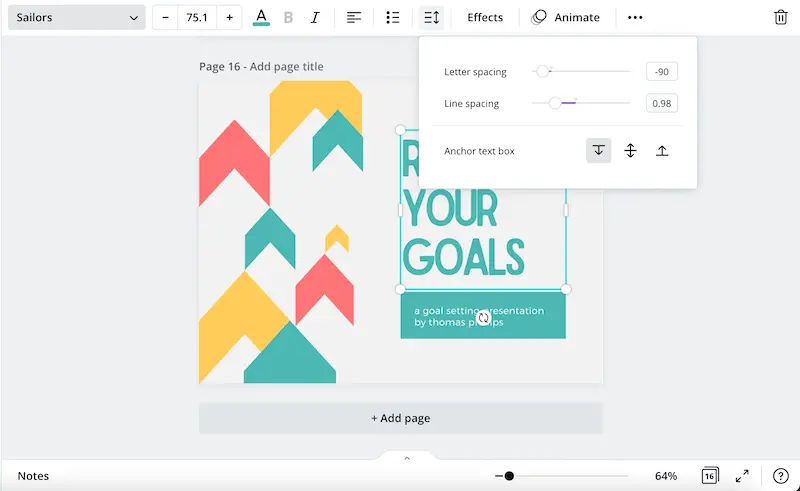
3. Adjust the letter and line spacing sliders downwards to bring your text closer together
4. Increase your font size
This trick will give you the illusion of increasing the weight of your font without actually doing so. For some fonts, this trick will be all you need.
For other fonts, you’ll see that this trick doesn’t get you the bolded font you were hoping for. In that case, take my initial advice and find a new font to use.
Yes, it’s true, not all fonts come with bolding and italicizing capabilities. Whether it’s Canva or any other program, there are just some fonts that come as they are, without bolded or italicized versions of themselves.
While it might seem like a bummer, scrolling through fonts is fun! If you can’t seem to find the right font for your design, just keep searching until you do.

Diana has been an artist for over 27 years and has training in drawing, painting, digital drawing and graphic design. Diana’s latest obsession is digitally drawing with Procreate and Procreate Dreams. Diana has experience selling her art across a number of platforms and loves helping other artists learn how to make money from their art as well.