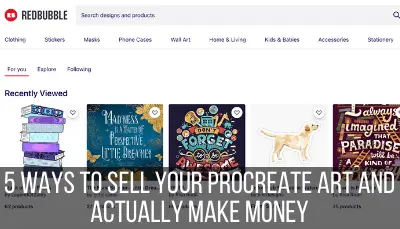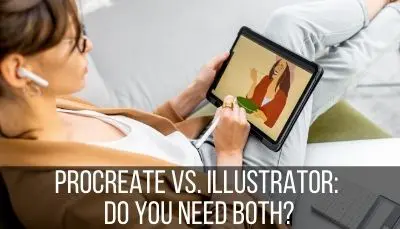Procreate is gaining in popularity as the latest and greatest digital drawing program for artists using iPads. There’s no doubt that it deserves all of the attention it’s getting – it’s a fantastic piece of software! That said, can Procreate be used by professional artists? Does it make the cut?
Procreate is used by professional artists and illustrators, especially freelancers and those who have more creative control over their work. Photoshop is still the industry standard for many companies looking to hire artists, but Procreate is increasingly being used in professional settings.
If you’re a professional artist yourself (or aspiring to be one!), you’re probably wondering if it’s worth your time and effort to learn Procreate.
Well, the biggest thing you’ll want to consider is the type of work you plan to be doing in a professional context. What kinds of jobs will you be looking for? What type of art do you want to create?
Before we dive into those questions, here are a few great examples of professional artists and illustrators that are using Procreate.
This post may contain affiliate links, which means I may earn a commission if you decide to purchase through my links.
4 Examples of Professional Artists Using Procreate
There are a lot of professional illustrators and artists that are using Procreate to make their artwork. From children’s book illustrators, high-profile freelancers working for major companies, and skilled influencers and teachers, Procreate has become a popular program for professionals to use.
There are a TON of professional artists that use Procreate that we could use as examples here. In order to spare you hours of scrolling, we’re only going to look at a few. We’ll also talk about a great place to find more examples.
Kyle Lambert
You may have heard of this little Netflix series called Stranger Things. Well, the iconic poster that you’ve seen everywhere? It was designed on Procreate.
If that’s not considered professional, I don’t know what is!
Kyle says that he made some adjustments to the poster in Photoshop, which we’ll talk about later, but the majority of the poster was done with Procreate (source).
In addition to creating a world famous movie poster, Kyle is a movie poster artist who does a lot of amazing work that you can see on his website.
Lisa Congdon
How does it sound to have a resume that includes Method, Target, Comme des Garçons, Crate and Barrel, Facebook, MoMA, REI, and Harvard University, and more? (source). You’d have to ask Lisa Congdon to find out.
As an artist and illustrator with amazing credentials, Lisa started off using traditional materials. It was started to take a toll on her body, so she made the leap to digital art. And what app did she use? You guessed it – Procreate (source).
You can check out all of Lisa’s amazing work on her website.
Jason Zimanders
Single images are one thing, but an entire book is a different story, right? Ignoring my bad pun, you may be surprised to learn that professional artists are using Procreate to illustrate entire books.
If you want a great example to flip through, check out Jason Zimanders’ book Prince Martin Wins His Sword. It was designed entirely on Procreate.
While the publisher may need Photoshop or other types of files as a finished product, Procreate allows you to export your art in a number of different file types. Easy peasy! This allows you to do all of your artwork in Procreate while still pleasing the file requirements of Amazon or the publisher.
Ok, there’s no doubt that you’re inspired by these 3 professional artists that use Procreate. But, what if you want to see more? That’s where Skillshare comes in.
Skillshare
Skillshare is not only an amazing place to take Procreate classes and level up your skills, it’s also an amazing place to discover professional artists and their work.
Many of the top notch teachers on Skillshare are also professional artists. After taking a number of classes, I now have a whole host of artists and illustrators that I now follow on Instagram and use for inspiration.
Given that they teach Procreate classes, these artists are experts on Procreate and tend to use it for their professional work. Throughout the classes, you can see how their work comes to life, as they use a lot of their own work as examples during tutorials.
If you sign up to Skillshare, you can get unlimited access to all of their Procreate classes with a Premium membership, which will give you exposure to all of the amazing professional artists that teach on the platform.
This is a GREAT way to discover all of the professional possibilities that Procreate can open up for artists. Scan through all of the teachers and look at their websites. Notice all of the companies they’ve worked with, the types of services they offer, and the art they create.
Notice how Procreate has worked for them and consider how Procreate can work for you.
I also suggest reading my guide about selling your Procreate art. It will give you some tips and tricks for bringing in money with your Procreate art without a lot of time and stress, even as a beginner.
Now, let’s get into some of the details you’ll want to know if you’re considering becoming a professional artist who uses Procreate.
Is Procreate an Industry Standard?
Adobe Illustrator and Photoshop are the industry standards for digital art. Many companies have a prerequisite that artists they hire have a good working knowledge of these Adobe programs, while this is uncommon with Procreate.
Procreate launched in 2011 (source). This is many years after Adobe released their Illustrator program in 1987 (source).
In 2010, even before Procreate’s release in 2011, Adobe Photoshop had 10 million users worldwide (source). That’s a LOT of people using one type of software!
When looking at these dates, it’s impressive that Procreate has become such the popular program that it is. I mean, Procreate is becoming a household name, with many artists making a lot of money with it. When considering that, 2011 isn’t a long time ago.
Clearly, the Adobe programs have been the big behemoths in the digital art world for a very long time and something created in 2011 is too young to overtake them. Even before Procreate existed, companies already had adopted the Adobe programs into their workflows.
We all know that the work world doesn’t change quickly. For Procreate to overtake Adobe programs as the industry standards would require a lot of changes to how art is being taught in art schools and how companies conduct their practices. That won’t be a quick process.
Check out my post about the differences between Procreate and Illustrator to learn more about the differences between these programs.
The Company and Type of Work Matters
If you scroll through job listings for illustrators, you’ll notice that a lot of them require experience with Adobe Illustrator or Photoshop. It’s rare to find one that expresses and interest in Procreate-specific knowledge.
This is not to say that your future employer won’t allow you to use Procreate, but you’re much more likely to have a shot at a traditional job if you have Adobe experience.
But, a lot of artists don’t go the traditional route.
Many professional artists that use Procreate are freelancers and/or run their own businesses. They also know how to use other programs, like the Adobe programs, in conjunction with Procreate.
While freelancers still have to abide by the rules of the companies that hire them, it’s easier to have more creative control over the platforms you use when you are in the driver’s seat of your own business.
If you do want to be a professional Procreate artist, make sure you have a plan for making money and the type of work you want to be doing.
As I mentioned, it’s also a good idea to educate yourself on how to use Adobe Illustrator and Photoshop (sign up to Skillshare to take all of their amazing Adobe classes!). After all, these programs are the industry standards, which means that you’ll want to know how to use them if you plan to be a professional in the digital art space.
This will not only open you up to additional jobs and work opportunities, but it will also help you fill in the gaps that Procreate has.
Even though Procreate is perfect in my eyes (yes, I’m in love), there are some things that Procreate just isn’t designed to do.
To put yourself in the best position to be versatile as an artist in the job market, as well as create the art that you need to create, it’s important to understand multiple platforms and know how to use them together.
As an Artist, Don’t Limit Yourself to One Program
You may love Procreate, but solely using Procreate could limit your abilities to create the art that you and your clients need. To be competitive in the job market as a professional artist, it’s important to have a good understanding of the Adobe programs that are considered industry standards.
There are a number of reasons why you would want to transfer your Procreate work to another platform such as Illustrator or Photoshop. Here are just a few of them:
- You need to create vectors
- You need more options for adding and manipulating text
- You need to incorporate photos into your design in a more complex way
- You need access to more graphic design specific features
- You need to do work on a computer, or transfer your design to a client who only has a computer and not an iPad
- You’re working with a team of artists who use the Adobe programs
- You pick up a mid-progress piece of work that was started with an Adobe program
- Any number of the features that some programs have that the others don’t
What I love about Procreate is that it makes it easy to transfer your art to other programs, especially Photoshop.
Within Procreate’s sharing functions, you can export your art as a Photoshop file. This is great if you need to transfer any of your art to that program to continue working on it.
It also makes it really easy to provide clients with final files that are compatible with Photoshop, if needed. This is common if you are creating a picture book, for example.
There are a lot of professional artists who use Procreate as a means to make a living. In a relatively short amount of time, Procreate has grown to be a powerhouse of a program that, in my opinion, is poised to become a new industry standard in no time.
Until that time comes though, it’s important to learn the programs that are considered industry standard right now, which includes Adobe Illustrator and Photoshop. As a future professional artist yourself, this will give you the best chance of finding jobs.
Procreate can be your number 1, go-to program for creating your art. Just have the Adobe programs in your back pocket in case you need them.

Diana has been an artist for over 27 years and has training in drawing, painting, digital drawing and graphic design. Diana’s latest obsession is digitally drawing with Procreate and Procreate Dreams. Diana has experience selling her art across a number of platforms and loves helping other artists learn how to make money from their art as well.