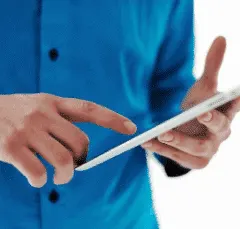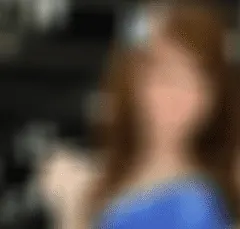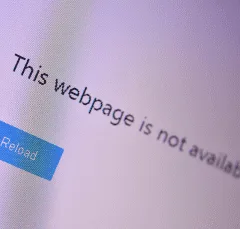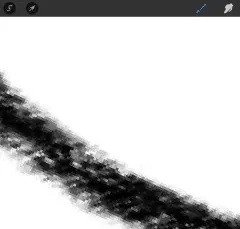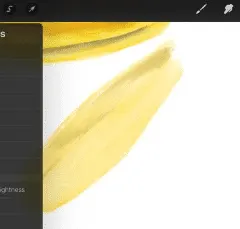Procreate and Illustrator have made great names for themselves in the digital art world. For good reason. Learning and paying for both programs can seem like a lot though. Can you get everything you need from just one of them? In a battle of Procreate vs. Illustrator, who would win? Procreate and Illustrator are very …
Digital Art
Drawing perfectly straight lines is something that Procreate can do easily. It’s almost like magic. No more rulers or shaky hands. Procreate’s auto straighten feature makes straight lines easy to create. To draw a straight line in Procreate, simply draw a line and hold your stylus on your screen until you see the line straighten. …
Especially for print work, having images that are high resolution and at least 300 DPI is important. It’s not always an intuitive thing to check though. Despite being so important, a lot of programs seem to bury it in a mix of settings. To check an image’s resolution or DPI on a Mac computer, open …
Backing up our digital files is important, and Procreate is no different. We don’t want all of our hard work to disappear if something were to happen to our iPads. How is work saved in Procreate? Where do the files go? How can we save our files in case we need to restore them later? …
This post is sponsored by VistaCreate. All opinions are 100% my own. To say that I love Canva’s design software is an understatement. VistaCreate is also a top-notch design program to choose from. Their software makes it easy to whip up professional-looking designs in no time and additionally you get 50K+ design templates along with 1M+ creative assets even …
There’s frustration in the design world about RGB color mode and CMYK color mode. A design looks great on your computer, but suddenly looks dull and muted when printed. What gives? RGB is the color profile used by computer monitors to display images. But, printers use CMYK, which has a more limited range of colors. …
Canva is a great design tool that can help you make many things from birthday cards to social media graphics. But, you’ve probably had that annoying experience where you download one of the designs you’ve worked so hard on and you realize it’s blurry, grainy, or just not the quality you’re looking for. It looks …
You’re having a great time drawing in Procreate when, suddenly, your lines start looking pixelated. This can be a frustrating problem that feels helpless. How do you get smooth edges and avoid the pixelation? Luckily, there are some things you can do to avoid this pixelation problem. Pixelation problems with Procreate are usually due to …
In order to get the most out of everything that Procreate can do, you need to understand a key feature: layer opacity. Being able to change your layer opacity will open up a lot of possibilities for your art. To change the layer opacity in Procreate, open your Layers panel and use two fingers to …
These days, we deal with a lot of different types of media files. JPEG, PNG, TIFF, MOV, SVG, and yes, PDF. If you know and love Canva the way that I do, you’ll be happy to know that you can upload PDFs to the platform and use them for your designs. To upload a PDF …