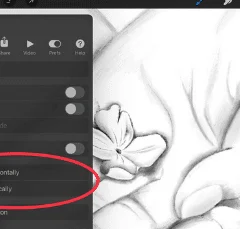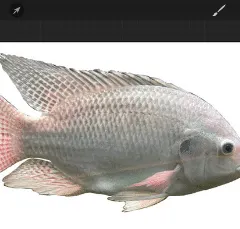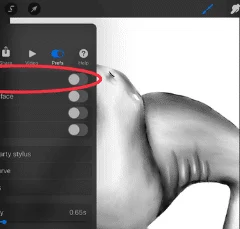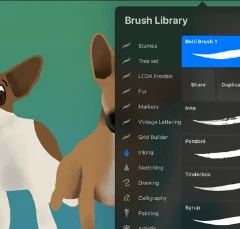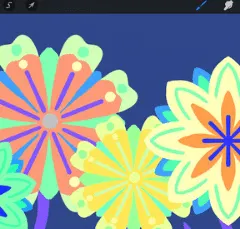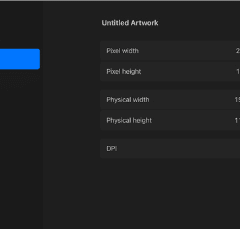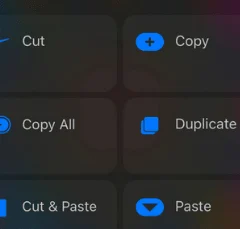Printing your iPad art might seem overwhelming and expensive, but it doesn’t have to be. Whether you’re using Procreate, or another digital drawing program, it’s possible to print your art from your iPad in a cheap, stress-free, and high quality way. To print your iPad art, begin by exporting it as a PDF or PNG …
Procreate
Flipping your canvas in Procreate is important to master, whether you want to flip your art horizontally or vertically. To flip your canvas in Procreate, add the Flip command to your QuickMenu. Use the command to activate your QuickMenu and then swipe your finger in the direction that your Flip command is located. This will …
Backgrounds can be beautiful, but they can also be a pain. Whether it’s a piece of art you made or an image you took, the good news is that you can use Procreate to remove them! To remove the background in Procreate, either use the selection tool or the eraser. The selection tool lets you …
Using the dark mode in Procreate or Procreate Pocket can give your eyes a nice break from your bright white screen. You might also find that the dark mode is more aesthetically appealing and lets the colors of your art pop and shine more than they do with the light mode. To turn on the …
Knowing how to reset your Procreate brushes is really important for gaining control over your brush gallery. Changes and customizations to your favorite brushes are no longer permanent and scary. Simply reset your Procreate brushes and start with a clean slate. The only Procreate brushes that can be reset are Procreate’s default brushes. Imported and …
Being able to make quick and dramatic adjustments to your colors is a huge perk of Procreate. With traditional materials, you’d have to completely redo your work to see color inversions. With Procreate, it only takes a few simple clicks to invert the colors of your entire piece of art. To invert colors on Procreate, …
When you’ve spent a lot of time and energy creating a beautiful piece of art on Procreate, it can be disappointing to realize that it’s low quality once you share it or print it. Exporting high resolution images from Procreate takes careful planning from the beginning. To export high resolution images from Procreate, make sure …
The iPhone’s Procreate Pocket can do most of the things that the iPad’s Procreate can do. The copy and paste feature is no exception. That said, things do look a little different between both of the Procreate apps, which can be confusing. In Procreate Pocket, you can copy and paste your entire canvas, individual layers, …
When you download Procreate Pocket on your iPhone, you’ll quickly realize that you’ll want a stylus. Drawing with your finger can be fun for a while, but getting a good stylus will skyrocket your abilities to create great art on a small device like your phone. As an iPhone app Procreate Pocket needs a stylus …
Procreate 5X brought a lot of neat upgrades and features to this amazing digital drawing program. One of them being the face paint feature. Now, with Procreate, you can draw on your iPad or iPhone and see the result on a picture of your face in real time. To use the face paint feature in …