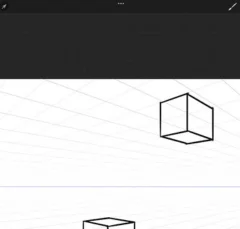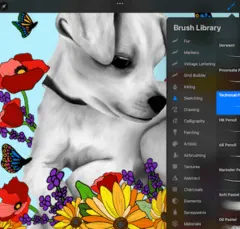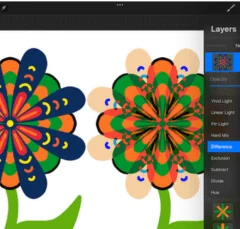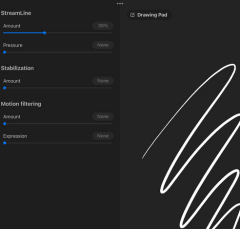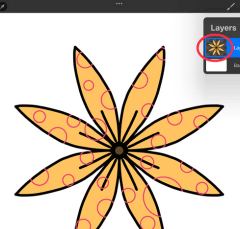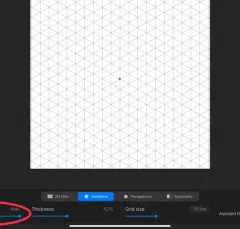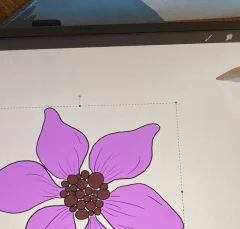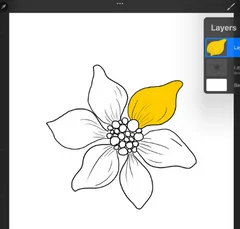Drawing in perspective can add dimension and realism to your art, but it can often feel overwhelming. Placing vanishing points, drawing straight lines, making sure everything is in the right place. Luckily, Procreate’s drawing guide makes perspective drawing fun instead of overwhelming. To activate Procreate’s perspective tools, turn on your drawing guide in the Actions …
Digital Art
Procreate has a lot of amazing features, but I’d argue that the brushes are one of the most important. They are such an important foundation! How can you create amazing art without brushes?! It’s clear that brushes are important, but how much will it cost you to get these valuable tools? Are Procreate brushes free? …
In my experience using Procreate, blend modes are one of those awesome features that I’m always forgetting about and rediscovering. Blend modes have a lot of potential to make your art pop, yet it’s SO easy to get into an art flow and simply forget to use them. Well, let’s change that! In today’s tutorial, …
Procreate’s stabilization section of the brush settings include options to adjust the streamline, stabilization, and motion filtering of your Procreate brush. All three of these categories can have a big impact on how your brush works, so they’re important to understand. Within Procreate’s stabilization brush settings tab, you can find sliders for streamline, stabilization, and …
Alpha Lock is one of Procreate’s powerful tools that can feel daunting at first. What happened to the layer? Why can’t I draw in certain areas? Is this permanent? Alpha Lock always seems to raise any number of questions. Don’t worry, I had these questions when I first started using Procreate too! Procreate’s Alpha Lock …
The neat thing about digital art programs, like Procreate, is that you can merge technology and art in a way that you can’t do with traditional art. One of these awesome mergings is being able to insert photos into Procreate, directly into your art canvas. To insert a photo into Procreate, tap on the wrench …
When you first start using Procreate’s selection tool, all of its features might seem overwhelming. Don’t worry, I felt the same exact way when I first used it myself. It’s a powerful tool that has a learning curve! Once you conquer the learning curve, you’ll open up a lot of awesome possibilities for your art. …
Making a customized isometric grid in Procreate is much easier than with traditional art. No need to pull out your ruler and struggle to make perfectly spaced and angled lines. With Procreate, you just need to know which buttons to tap! To make an isometric grid in Procreate, tap on the Edit Drawing Guide button …
It can be frustrating to have problems with moving a selection in Procreate. Maybe your selection is resizing itself instead of moving; maybe the object is small and hard to manage; maybe your Transform tool isn’t responsive at all; on and on! If you’re having problems moving a selection in Procreate, make sure that your …
What if you could add color to your line work while keeping the color on a separate layer? Well, with Procreate’s reference layers, you can do that! This gives you a lot more flexibility to experiment with colors without compromising your linework layer. To use Procreate’s reference layers, open your layer’s panel and choose the …